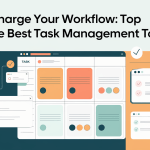Essentials of Time Management
Getting a handle on your time is a game changer for anyone trying to boost productivity and crush their goals. Knowing how to use a couple of smart techniques can really help you manage your tasks without feeling overwhelmed. Let’s check out two really handy strategies: the 80/20 Rule and the Pomodoro Technique.
Understanding the 80/20 Rule
The 80/20 rule, or Pareto Analysis, was cooked up by an Italian economist named Vilfredo Pareto. It basically says a small chunk of your actions (about 20%) are driving most of your results (a whopping 80%!) (USAHS). If you can figure out which tasks are pulling the most weight, you can focus your energy where it counts and get more done.
| Actions | Outcomes |
|---|---|
| 20% | 80% |
| 80% | 20% |
Implementing the 80/20 Rule:
- Spot the Biggies: Pinpoint which tasks are like VIPs on your to-do list.
- Throw Resources Their Way: Give these top tasks the attention and resources they deserve.
- Prioritize for the Win: Knock out that impactful 20% first, and watch your productivity soar.
If you want to dive deeper into prioritizing like a pro, check out our piece on task prioritization techniques.
Incorporating the Pomodoro Technique
The Pomodoro Technique is the brainchild of Francesco Cirillo, who dreamed up this way of working that breaks your time into chunks—25 minutes to work, then a short break (USAHS). It keeps you focused without burning out.
Steps to Implement the Pomodoro Technique:
- Set the Timer: Pick a task and crank up the timer for 25 minutes.
- Attack the Task: Focus your mind like a laser on the task till the timer dings.
- Take Five: After each 25-minute stint, give yourself a 5-minute breather.
- Rinse and Repeat: After four of these work sprints, take a longer break—think 15 to 30 minutes.
Advantages of the Pomodoro Technique:
- Keep Your Focus Sharp: Little breaks help you stay alert and on your game.
- Stick to the Schedule: Setting alarms pushes you to follow through on your daily plan.
- Fight Procrastination: Breaking tasks down into chunks makes them seem less scary (Calendar).
For more tips on taming your tasks, have a look at our guide on effective task management strategies.
The 80/20 Rule and the Pomodoro Technique are like the secret sauce for slaying in the time management department. Work them into your routine, and you’ll knock your productivity up a notch and juggle tasks with ease. For more handy resources, check out our segments on best task management tools and optimizing task workflows.
Best Practices for Effective Task Management
Managing tasks isn’t always a walk in the park, but sticking to proven strategies can seriously crank up your productivity. Let me break down three game-changing practices for keeping your task list in check: the handy Eisenhower Matrix, the trusty time blocking method, and the motivational “Eat That Frog” approach.
Utilizing the Eisenhower Matrix
Created by President Dwight Eisenhower (yep, he’s got a way beyond presidential business), this matrix is your go-to for sorting tasks by urgency and importance (USAHS). Picture a simple grid:
- Urgent and Important: These need your attention, like, yesterday.
- Important but Not Urgent: Key stuff that you can schedule for later.
- Urgent but Not Important: Hand these off to someone else.
- Not Urgent and Not Important: Throw’em in the trash bin of your to-do list.
It’s all about focusing your energy on what truly matters and trimming the fat. If you want to go deeper down the rabbit hole, check out our task prioritization techniques for extra wisdom.
| Quadrant | Task Type | Action |
|---|---|---|
| Urgent and Important | High-priority tasks | Get it done pronto. |
| Important but Not Urgent | Schedule for later | Pencil it in. |
| Urgent but Not Important | Low-priority tasks | Pass it on. |
| Not Urgent and Not Important | Non-essential tasks | Cut it loose. |
Implementing Time Blocking
Time blocking’s just fancy talk for slapping exact times on your tasks. Elon Musk swears by it, so maybe it’s worth a try, huh? This neat trick ensures you don’t drift off into unplanned areas (USAHS).
Jump into time blocking with these easy steps:
- List Tasks: Write down your to-do’s.
- Set Time Blocks: Allocate slices of your day.
- Prioritize: Start with the big guns.
- Stick to It: Follow this blueprint like a map.
Check out a sample layout to visualize how it’s done:
| Time Block | Task |
|---|---|
| 8:00 AM – 10:00 AM | Dive into big projects |
| 10:00 AM – 10:30 AM | Email and message round-up |
| 10:30 AM – 12:00 PM | Team huddle time |
| 12:00 PM – 1:00 PM | Chow down break |
| 1:00 PM – 3:00 PM | Chat with clients |
| 3:00 PM – 5:00 PM | Admin odds ‘n ends |
Swing by our optimizing task workflows guide for a deeper plunge.
Embracing the “Eat That Frog” Technique
Inspired by a cheeky line from Mark Twain, this technique is all about facing your toughest task first (USAHS). Smash through that monster and the rest of the day is gravy.
Here’s your plan to “Eat That Frog”:
- Spot Your Frog: Identify what’s most crucial.
- Get to It First: Hit it as soon as your day starts.
- No Jumping Ship: Stay put till that frog is no more.
By munching on that frog first thing, you’re not just staying on top of things; you’re sidestepping procrastination like the boss you are. Find more juicy tips in our task management best practices.
By slotting these practices into your everyday groove, you’re not just getting a handle on your tasks; you’re mastering them. Unearth more wisdom in the realm of effective task management strategies and seize your day, every day.
Importance of Task Management
Getting a grip on your to-dos isn’t just about ticking boxes – it’s the secret potion for keeping your cool and getting stuff done. We’re talking about a system that helps folks like you and me – especially those leading a team – to keep the chaos at bay and boost how quickly and effectively we churn through work. Let’s take a closer look at how managing tasks impacts stress and assists with tracking progress like a pro.
Impact on Stress Levels
Managing tasks isn’t just about getting things done; it’s about keeping your stress levels in check, especially when pressures mount. With to-do lists spiraling out of control and unclear priorities adding fuel to the fire, feeling overwhelmed is often the norm. According to some smart folks out there, 41% of us are stressed by heavy workloads. But doing task management really well can take a lot of that stress away. It turns chaos into calm, letting you tackle one task at a time without losing your marbles.
Here’s some food for thought: in the U.S., 55% of people feel stressed at work. A whopping 84% report feeling frazzled at least once a week, while 15% find stress trailing them daily. Good time management is like a balm for this condition, letting you set and reach goals without breaking a sweat.
| Stress Frequency | Percentage (%) |
|---|---|
| Daily | 15 |
| Several Times a Week | 84 |
| During Workday | 55 |
By smartly sorting tasks and deciding what needs your attention most, you can dodge procrastination and zero in on what really matters. This trick cuts down on dilly-dallying and opens up space for those can’t-miss chances.
Enabling Efficient Progress Tracking
Keeping an eye on how you’re moving along the task path is a big win. Tracking what’s done and what still needs doing ensures you’re not veering off course. Plus, it’s pretty motivating – seeing tasks checked off gives you that sweet sense of accomplishment.
Tools like ClickUp can be your best buddy here. They help you keep tabs, set priorities right, and make sure everyone’s rowing in the same direction. Deadlines? Nailed. Goals? Met.
Smart goal-setting strategies, like the well-worn SMART framework, make tracking easier by adding precision to your plans. They help you make better calls and give you a clear picture of where things are heading.
If you’re keen to dive deeper into sorting and tackling tasks, check out our guides on getting your tasks in order and picking what to tackle first.
Understanding why task management is such a game-changer can turn your day-to-day into a well-oiled machine, chopping down stress and laying out a straightforward road to success. When you nail task management, it’s a win not just for you but for your team – making work lighter and everyone a whole lot happier.
Getting the Most Out of Task Management Software
Boosting your productivity with spot-on time management strategies is a must for anyone juggling projects and leadership roles. A standout tool to help with this is ClickUp. Let’s look at what makes ClickUp the go-to choice and how you can crank up your efficiency with its handy features.
Unpacking ClickUp’s Features
ClickUp is like the rockstar of task management tools—nabbing the top spot in over 15 awards in 2024 (ClickUp Task Management Software). It’s loaded with features designed to make task juggling a breeze, including:
- Simplified Task Assignments: Easily assign and set dates for tasks.
- Personalized Task Tracking: Allows you to create task statuses that suit your style.
- Task Importance Levels: Helps you figure out which tasks to tackle first.
- Automatic Routine Tasks: Lets mundane duties run on autopilot.
- Smart AI Buddy: Uses AI to make your scheduling and tasks smoother.
- Ready-Made Templates: Cuts down setup time with templates for common tasks.
- Handy Reminders: Never forget a task again with reminders.
- Easy Calendar Moves: Drag and drop tasks around your calendar with ease.
Quick snapshot of ClickUp’s main perks:
| Feature | What It Does |
|---|---|
| Simplified Task Assignments | Easy task delegation and deadline setting |
| Personalized Task Tracking | Create customized statuses |
| Task Importance Levels | Decide what’s most important |
| Automatic Routine Tasks | Hands-off repetitive tasks |
| Smart AI Buddy | AI helps with task management |
| Ready-Made Templates | Pre-set task blueprints |
| Handy Reminders | Never miss a deadline |
| Easy Calendar Moves | Intuitive visual scheduling |
Pumping Up Productivity with ClickUp
To really boost your productivity, let’s break down how to get the best from ClickUp:
Dishing Out Tasks: Use the task assigner to keep your team in the loop. This keeps everyone accountable and aware of what’s on their plate.
Workflow Personalization: Tailor your workflow with custom statuses like “Doing,” “Checking,” and “Done” to keep a pulse on progress.
Focusing on High-Impact Work: Prioritize tasks using methods like the Eisenhower Matrix. Zero in on what really moves the needle.
Routine Task Automation: Let ClickUp handle the repetitive stuff. This means more time for important work and fewer errors.
Getting a Hand from AI: ClickUp’s AI can offer up efficiency tips, keeping your workflow sharp.
Templates and Alerts: Start projects on the fly with ClickUp’s templates, and set reminders to keep deadlines from sneaking up on you.
Visualize with Ease: The drag-and-drop calendar is your friend for those projects with shifting timelines.
Mastering ClickUp can push your task management skills to the next level, making your life easier and work more effective. Curious about how ClickUp stacks up against the competition? Dive into our software comparison guide for more insights.
Strategies for Effective Time Prioritization
Setting SMART Goals
Figuring out what to tackle first in our busy lives can feel like taming a wild beast. But fear not! Let’s talk about turning chaos into order with SMART goals—your new best buddy for getting stuff done. These goals are like a trusty road map: specific, measurable, achievable, relevant, and, yes, time-bound. That’s your treasure map to seize back control of your hours.
Turns out, folks using SMART goals tend to hit their marks over half the time. Yep, 52% in the States claim SMART magic helps them tick off those pesky objectives way more often than the old “wing it” approach ever did.
Example of a SMART Goal:
| Goal Component | Example |
|---|---|
| Specific | Boost my project management chops. |
| Measurable | Nail that fancy project management certification. |
| Achievable | Sign up for a rad online course. |
| Relevant | Help me crush it at work. |
| Time-bound | Wrap up the course in 3 months. |
Think of SMART goals as the secret weapon for team captains and professionals determined to climb their to-do mountains. Got the itch to delve deeper? Check out our task management checklist for more juicy tips.
Enhancing Decision-Making with Priority Lists
Mastering the art of “what to do first” with priority lists is like having your guardian angel whispering in your ear. Lists ensure those genuinely important tasks get their spotlight, cutting down on scrambling and panic (UGA Extension). To craft one that’s slick:
- List All Tasks: Spill your brain onto paper—write it all!
- Categorize Tasks: Sort ’em by what’s burning hot and what’s not.
- Rank Tasks: Stamp a priority label: high, medium, low.
- Review and Adjust: Update as you go, so it’s always relevant.
Example of a Priority List:
| Task | Urgency | Importance | Priority Level |
|---|---|---|---|
| Finish quarterly report | High | High | High |
| Reply to client emails | High | Medium | Medium |
| Refresh project docs | Medium | Medium | Low |
| Plan team pow-wow | Low | High | Medium |
Commitment makes even the finest to-do lists shine. Keep this list where you won’t lose it: a scribbled note? A digital doc? An app like Microsoft OneNote? Whatever floats your boat—cloud apps, like friendly ghosts, will make sure it’s always there when you need it (coAmplifi).
Make priority lists a staple in your routine, and watch your decision-making skills play a mean tune. Want more? Mosey on over to our priority techniques guide for even finer insights.
With these tactics, managers and pros will build themselves a fierce fortress of task management. Keep exploring our task management best practices for a treasure trove of tips and insights.
Enhancing Productivity Through Multitasking
Multitasking might seem like a slick way to juggle a bunch of stuff at once, but it’s important to bring some focus and balance into the picture. Use the right tricks, and you’ll get more done without botching up your work or choices. Sounds good, right?
Balancing Productivity and Quality
Trying to keep your work top-notch while spinning multiple plates can be tricky. When you’re multitasking, your brain’s like, “Woah, hold on!” and that’s when mistakes sneak in and things might not look so pretty (Productivity Land). It’s smart to carve out chunks of time for each task so you can give them your undivided attention.
To hit that sweet spot between getting stuff done and doing it well, try:
Prioritize Tasks: Check out what’s important and what’s due soon. Lining up tasks this way helps you focus better. The Eisenhower Matrix can give you a hand.
Time Blocking: Set aside specific time slots to tackle different tasks. This cuts down on the chance of getting sidetracked so you can zero in on one thing at a time task management best practices.
Set Clear Goals: Know what you want to achieve with each task. This keeps you on track and lets you see how you’re doing. SMART Goals might come in handy for this.
Here’s a little table to show you how multitasking mixes with productivity and quality according to what we’ve found:
| Multitasking Impact | Productivity | Quality |
|---|---|---|
| High Task Switching | Drops | More Mistakes |
| Focused Task Completion | Boosts | Keeps It High |
| Divided Attention | Stresses You Out | Messes With Memory |
Improving Focus and Decision-Making
Decisions, decisions! When multitasking, your brain’s trying to do too much at once, which messes with smart choices (Productivity Land). How do we stay sharp?
Limit Task Count: Don’t bite off more than you can chew. Tackling just one or two biggies at a time is smarter.
Use Technology Wisely: Good tech, like task management software, can keep your tasks in line. Tools like ClickUp set reminders and track what you’ve done, taking some weight off your busy brain.
Practice Mindfulness: Keep calm and carry on with mindfulness. A few deep breaths or a short meditation session can do wonders for your focus.
Check out this quick table to see how juggling tasks affects decision-making:
| Number of Tasks | Decision-Making Quality |
|---|---|
| One Task | Rock-Solid |
| Two Tasks | Not Bad |
| Three or More Tasks | Wobbly |
Mixing multitasking with quality while staying focused on your choices are the superpowers you need in managing stuff. By picking up these habits and embracing some best practices in time management, you can crank up your efficiency and keep your work in tip-top shape.