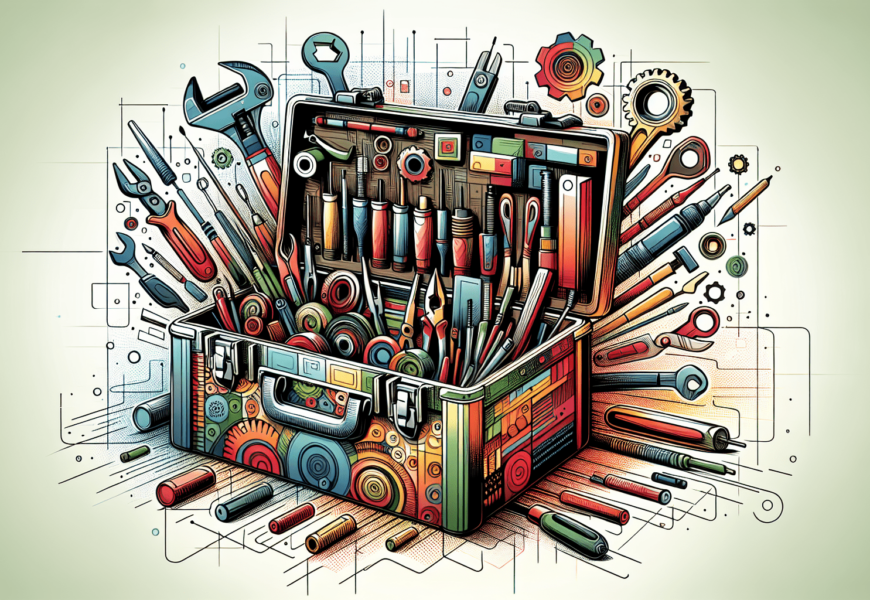In today’s fast-paced and dynamic work environment, effective project management is crucial for the success of any team. But with so many tools available, it can be overwhelming to figure out which ones are essential. In this article, we will explore the must-have project management tools that will streamline your team’s workflow, improve communication, and increase productivity. Whether you are leading a small startup or managing a large-scale project, these tools will help you stay organized, collaborate efficiently, and meet your project goals with ease.
Introduction to Project Management Tools
Project management tools are essential for ensuring the success of any project. These tools help teams stay organized, collaborate effectively, and manage their time and resources efficiently. By utilizing project management tools, teams can streamline their workflows and improve productivity. In this article, we will explore the importance of project management tools, the different types available, and how to assess the needs of your team.
Understanding the Importance of Project Management Tools
Project management tools play a crucial role in helping teams successfully plan, execute, and monitor their projects. They provide a centralized platform for teams to collaborate, track progress, and manage tasks, resulting in better productivity and project outcomes.
Having a project management tool in place allows team members to have a clear overview of the project timeline, tasks, and deadlines. It helps in avoiding confusion and ensures that everyone is on the same page. With real-time updates and notifications, team members can stay informed about any changes or updates in the project, facilitating better communication and coordination.
Different Types of Project Management Tools
There are various types of project management tools, each catering to different aspects of project management. Let’s take a look at some of the key categories:
Task Management Tools
Task management tools are designed to break down projects into manageable tasks and assign them to team members. These tools help in tracking progress, setting deadlines, and prioritizing tasks. Examples of popular task management tools include Asana and Trello.
Time Management Tools
Time management tools enable teams to track the time spent on tasks and analyze their productivity levels. These tools help in identifying bottlenecks, optimizing workflows, and ensuring efficient time allocation. TimeCamp and Toggl Track are widely used time management tools.
Collaboration Tools
Collaboration tools foster communication and collaboration within the team. They provide platforms for teams to share ideas, discuss tasks, and work together on projects. Popular collaboration tools include Slack and Microsoft Teams.
File Sharing and Document Collaboration Tools
File sharing and document collaboration tools simplify sharing files and collaborating on documents among team members. These tools facilitate seamless document editing, version control, and centralized storage. Google Drive and Dropbox are popular examples of file sharing tools.
Project Visualization Tools
Project visualization tools, such as Gantt charts and Microsoft Project, help in visualizing project timelines and understanding the status of tasks. These tools allow teams to track progress, identify dependencies, and make informed decisions regarding project timelines.
Issue Tracking Tools
Issue tracking tools are crucial for identifying and resolving bugs and issues throughout the project lifecycle. These tools ensure that product quality is maintained and issues are addressed promptly. Jira and Bugzilla are widely used issue tracking tools.
Resource Management Tools
Resource management tools are essential for allocating resources efficiently, managing costs, and budgets. These tools help in resource planning, tracking, and optimizing resource utilization. Mavenlink and Resource Guru are popular resource management tools.
Project Risk Management Tools
Project risk management tools assist in identifying and mitigating project risks. They help teams proactively manage risks, assess their impact, and develop risk mitigation strategies. Examples of project risk management tools include RiskyProject and nTask.
Assessing the Needs of Your Team
Before selecting project management tools for your team, it is important to assess their unique needs and requirements. Consider the size of your team, nature of projects, and existing workflows. Evaluate the specific features and functionalities required to effectively manage tasks, track time, collaborate, and visualize projects.
Involve your team members in the decision-making process, as their input and feedback can provide valuable insights. Conducting a trial period or testing phase with potential tools can also help in identifying the best fit for your team. Additionally, consider the cultural fit of the tools and the ease of integration with existing systems.
Conclusion: Choosing the Right Tools for Your Team
In conclusion, project management tools are indispensable for modern-day teams. They streamline workflows, improve communication, and enhance productivity. When selecting project management tools for your team, it is essential to understand the different types available and assess your team’s unique needs.
Keep in mind factors such as cultural fit, cost and budget considerations, and the availability of trial periods or testing options. Ultimately, the right project management tools will empower your team to work more efficiently, collaborate seamlessly, and achieve project success. So, take the time to research and choose the best tools that align with your team’s specific requirements. Happy managing!