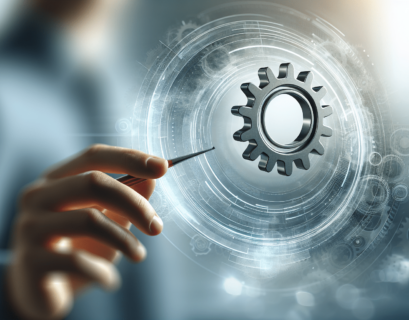In the fast-paced world of project management, efficiency is key. And one way to achieve that efficiency is through the use of workflow automation tools. These tools have become increasingly popular among project managers who are looking to streamline their processes and increase productivity. From automating repetitive tasks to streamlining communication and collaboration, these tools offer a wide range of features that can revolutionize the way projects are managed. In this article, we will explore some of the most popular workflow automation tools available, helping you make an informed decision on which one to incorporate into your project management arsenal. So, let’s dive in and discover how these tools can transform your project management experience!
The concept of workflow automation
Workflow automation is the process of streamlining and automating repetitive tasks and processes within a project management system. By utilizing automation tools, project managers can save valuable time and effort, enabling them to focus on more strategic tasks. The concept revolves around the idea of reducing manual work and increasing efficiency through the use of software and technology.
Workflow automation tools allow project managers to create workflows that define the order in which tasks should be completed, the people responsible for each task, and any dependencies that exist between tasks. These tools automate the execution of these workflows, ensuring that tasks are completed in the correct sequence and notifications are sent to the relevant team members.
Benefits of using automation tools for project management
Implementing workflow automation tools in project management can bring numerous benefits to both individuals and organizations. Firstly, it improves productivity by eliminating the need for manual intervention in routine tasks. Automation tools can handle repetitive and time-consuming tasks such as data entry, task assignments, and sending notifications, allowing project managers to devote their time to more critical activities.
Additionally, automation tools enhance operational efficiency by reducing errors and delays. By automating workflows, tasks are executed consistently and accurately, minimizing the risk of human error. Moreover, automation ensures that tasks are completed promptly, preventing bottlenecks and ensuring smooth project progression.
Another advantage of automation tools is improved collaboration and communication. These tools provide a centralized platform where team members can easily access and update project information. Notifications and reminders are automatically sent to relevant parties, keeping everyone informed and on track. This enhances transparency and collaboration among team members, leading to better outcomes.
How it improves productivity and operation efficiency
Workflow automation tools significantly improve productivity and operation efficiency in project management. By automating repetitive tasks and eliminating manual intervention, project managers can save a substantial amount of time and effort. This time can then be dedicated to more important tasks that require human expertise and decision-making.
Automation tools also enhance operation efficiency by reducing errors and delays. Human errors are a common occurrence in manual tasks, leading to costly mistakes and project setbacks. With automation, tasks are executed consistently and accurately, minimizing the risk of errors. Moreover, automation ensures that tasks are completed promptly, preventing delays and ensuring project timelines are adhered to.
Furthermore, automation tools enhance collaboration and communication among team members. These tools provide a centralized platform where project information is readily accessible to all stakeholders. Communication is streamlined through automated notifications and reminders, keeping everyone updated on task statuses and deadlines. This improves coordination and collaboration, leading to more efficient project execution.
Important features of workflow automation tools
When selecting a workflow automation tool for project management, it is essential to consider the features it offers. Here are some key features to look for:
Task automation
One of the primary features of workflow automation tools is task automation. These tools should allow project managers to create workflows that define the sequence of tasks and automate their execution. Tasks should be assigned to team members automatically, and notifications should be sent to the relevant individuals when a task is due or completed. The ability to set dependencies between tasks is also crucial for ensuring that tasks are completed in the correct order.
Approval process
Workflow automation tools should provide a robust approval process functionality. This feature allows project managers to define approval stages within a workflow, ensuring that work is reviewed and approved by the appropriate individuals before moving forward. This is particularly important in projects that involve multiple stakeholders and require sign-offs at various stages. The tool should allow for customizable approval workflows and provide notifications to approvers when their input is required.
Communication facilitation
Efficient communication is vital in project management, and workflow automation tools should facilitate seamless communication among team members. Look for tools that offer integrated messaging or chat features, where team members can communicate in real-time within the tool itself. Additionally, the ability to leave comments and annotations on specific tasks or files can greatly enhance collaboration and reduce the need for separate communication channels.
Integration possibilities
Consider the integration capabilities of workflow automation tools. These tools should be able to integrate with other commonly used project management tools such as project tracking software, time tracking software, and file storage platforms. Integration allows for seamless data transfer and synchronization between different systems, eliminating the need for manual data entry and reducing the risk of data discrepancies.
Reporting and analytics
A crucial feature to consider is the reporting and analytics functionality of workflow automation tools. These tools should provide comprehensive reporting capabilities, allowing project managers to track project progress, analyze resource utilization, and identify areas for improvement. Look for tools that offer customizable reports and visualizations, as well as the ability to export data for further analysis.
Now that we have discussed the important features of workflow automation tools, let’s take a closer look at some of the most popular options available in the market.