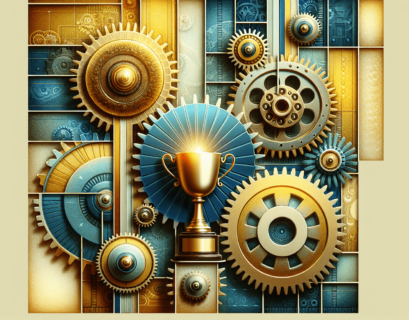In the fast-paced world of today, effective teamwork is crucial for success. Whether you are collaborating with colleagues in the office or working remotely, having the right tools to manage team workflows is essential. With so many options available, it can be overwhelming to choose the most suitable ones for your team. Thankfully, this article provides a comprehensive overview of the most popular tools for managing team workflows in 2021. By exploring these innovative solutions, you can streamline your work processes, enhance communication, and boost productivity. Let’s dive in and discover which tools will revolutionize the way your team works together.
Slack
Introduction to Slack’s features
Slack is a powerful communication and collaboration platform that has gained immense popularity in recent years. With its user-friendly interface and robust features, Slack has revolutionized the way teams communicate and work together. One of its key features is the ability to create channels, which are dedicated spaces for teams to discuss specific topics, projects, or departments. These channels make it easy to organize conversations and ensure that everyone is on the same page. Additionally, Slack allows for direct messaging, making it simple to have private conversations with team members.
Another notable feature of Slack is its integration with various tools and platforms. Whether you’re using project management software, customer support tools, or file sharing platforms, Slack seamlessly integrates with them all. This makes it a central hub where team members can access and share information from different apps, eliminating the need to switch between multiple tools. By bringing everything together in one place, Slack streamlines workflows and enhances productivity.
Integrations possible with Slack
Slack offers a wide range of integrations that allow teams to work seamlessly across different platforms. For project management, Slack integrates with popular tools like Asana, Trello, and JIRA. This integration enables teams to receive real-time notifications and updates from their project management tool directly within Slack. It enhances collaboration by ensuring that everyone is informed about project progress and can take action quickly.
In addition to project management tools, Slack also integrates with customer support platforms such as Zendesk and Salesforce. This integration enables customer support teams to receive support tickets, chat with customers, and escalate issues directly from Slack. By centralizing customer support communication, teams can provide faster and more efficient customer service.
Other notable integrations include Google Drive, Dropbox, and Microsoft Office 365. These integrations allow teams to seamlessly share files and collaborate on documents within Slack. By eliminating the need to switch between different apps, Slack enables teams to work more efficiently and stay focused on their tasks.
How Slack benefits team workflows
Slack offers numerous benefits for team workflows. Firstly, it promotes transparency and visibility by providing a central platform where team members can share updates, ask questions, and collaborate in real-time. This ensures that everyone is on the same page and reduces the chances of miscommunication or duplication of work.
Moreover, Slack’s notification system ensures that team members never miss important updates. Whether it’s a mention in a channel, a direct message, or a notification from an integrated app, Slack keeps everyone informed and engaged. This real-time communication enables teams to respond quickly to changes, resolve issues promptly, and stay productive.
Furthermore, Slack allows for seamless collaboration between remote team members. With features like screen sharing, video calls, and file sharing, team members can work together as if they were in the same room. This is especially valuable in today’s remote work environment, where teams are often distributed across different locations and time zones.
Overall, Slack enhances team workflows by providing a centralized communication hub, integrating with other tools, promoting transparency, and enabling seamless collaboration. Its user-friendly interface and robust features make it an invaluable tool for modern teams.
Asana
Exploration of Asana’s task management capabilities
Asana is a leading task management tool that helps teams organize their work, assign tasks, and track progress. Its intuitive interface and powerful features make it a popular choice for teams of all sizes. One of the key features of Asana is its ability to create projects and tasks. Teams can create projects to represent larger goals or initiatives and break them down into smaller tasks. These tasks can be assigned to team members, set with due dates, and organized into sections or categories, making it easy to track progress.
Asana also offers various views to visualize and manage tasks. The list view provides a clear overview of all tasks in a project, including their due dates and assignees. The board view, on the other hand, allows teams to organize tasks into different columns, similar to a Kanban board. This view is particularly useful for visualizing workflows and tracking the status of tasks.
Additionally, Asana enables teams to set dependencies between tasks. This means that a task cannot be marked as complete until its dependent tasks are finished. This feature ensures that teams work in a logical sequence and helps prevent bottlenecks or delays.
Potential integrations with Asana
Asana offers a wide range of integrations with other tools and platforms, making it even more powerful for team workflows. One popular integration is with Slack, allowing teams to receive updates and notifications from Asana directly within Slack. This integration ensures that team members are always aware of new tasks, changes in due dates, and completed work, without having to switch between apps.
Another notable integration is with time tracking tools like Harvest and Toggl. This integration enables teams to log time spent on tasks directly in Asana, making it easier to track productivity and analyze project costs. This integration is especially valuable for service-based businesses or teams that bill clients based on hours worked.
Asana also integrates with cloud storage platforms like Google Drive and Dropbox. This integration allows teams to attach files from these platforms directly to tasks, making it easy to access relevant documents or assets. By centralizing project-related files, Asana helps streamline workflows and ensures that team members have everything they need to complete their tasks.
Benefits of Asana for team workflows
Asana offers numerous benefits for team workflows. Firstly, it provides a clear and organized way to manage tasks and projects. With its intuitive interface and various views, teams can visualize their work, assign tasks, and track progress efficiently. This helps prevent tasks from falling through the cracks and ensures that everyone knows what they need to do.
Moreover, Asana promotes collaboration by allowing team members to comment on tasks, tag colleagues, and share attachments. This eliminates the need for long email chains or messy spreadsheets and keeps all project-related communication in one place. By facilitating communication and collaboration, Asana helps teams work together effectively and reduces the chances of miscommunication or duplication of work.
Additionally, Asana’s integrations with other tools enhance team workflows by eliminating the need to switch between apps. Whether it’s receiving notifications in Slack, tracking time in Harvest, or accessing files in Google Drive, Asana brings everything together, saving time and effort.
Overall, Asana is a powerful task management tool that offers features to organize work, track progress, and improve collaboration. Its integrations with other tools further enhance team workflows, making it a popular choice for teams across industries.