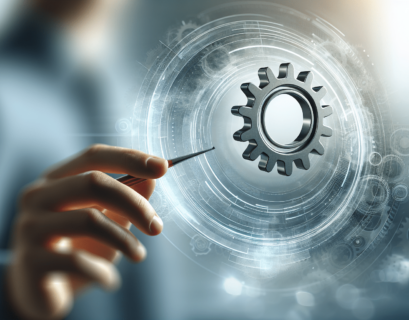In today’s fast-paced business world, it is crucial to find ways to improve efficiency and collaboration among team members. One effective solution to achieve this is through workflow automation. By automating repetitive tasks and streamlining processes, workflow automation not only saves time and energy, but also enhances productivity and collaboration within teams. In this article, we will explore how implementing workflow automation can revolutionize your business operations and help you achieve seamless teamwork and improved efficiency.
Understanding Workflow Automation
Defining Workflow Automation
Workflow automation refers to the use of technology to automate and streamline business processes. It involves the use of software and tools to automate repetitive tasks, ensure consistent output quality, and enhance collaboration among team members. By leveraging workflow automation, organizations can improve efficiency, reduce human error, and boost productivity.
The Importance of Workflow Automation in Businesses
Workflow automation plays a crucial role in businesses by improving efficiency and collaboration. It eliminates manual work, reduces the possibility of errors, and allows employees to focus on more value-added tasks. Additionally, workflow automation promotes transparency, streamlines communication channels, and facilitates task assignment and tracking. By implementing workflow automation, organizations can optimize their operations, enhance productivity, and achieve better results.
Types of Workflow Automation
There are various types of workflow automation that organizations can leverage to improve their processes. These include document and data management automation, customer relationship management automation, project management automation, and finance and accounting automation. Each type focuses on automating specific tasks and processes to improve overall efficiency and collaboration within the organization.
The Role of Workflow Automation in Improving Efficiency
Automating Repetitive Tasks
One of the key benefits of workflow automation is its ability to automate repetitive tasks. These tasks, such as data entry, file organization, and report generation, can be time-consuming and prone to errors when done manually. By automating these tasks, organizations can save time and reduce the likelihood of errors, allowing employees to focus on more strategic and productive work.
Ensuring Consistent Output Quality
Workflow automation also plays a crucial role in ensuring consistent output quality. By setting predefined rules and standards within the automation system, organizations can eliminate variations in processes and outputs. This results in improved quality control and customer satisfaction, as well as reduced rework and errors.
Allowing for Better Resource Allocation
With workflow automation, organizations can allocate their resources more effectively. By automating processes and tasks, businesses can optimize the utilization of their workforce and ensure that employees are assigned to tasks that align with their skills and qualifications. This not only maximizes productivity but also increases employee satisfaction and engagement.
Reducing the Possibility of Human Error
Human error can significantly impact the efficiency and accuracy of business processes. Workflow automation minimizes the possibility of human error by automating tasks that are prone to mistakes. By eliminating manual intervention and relying on predefined rules and workflows, businesses can ensure consistent and error-free execution of processes.
Workflow Automation Enhancing Collaboration
Streamlining Communication Channels
Workflow automation streamlines communication channels by centralizing information and enabling real-time collaboration among team members. With automated alerts, notifications, and messaging features, team members can easily communicate, share updates, and coordinate their efforts. This streamlining of communication channels fosters better collaboration, improves team coherence, and enhances overall productivity.
Promoting Transparency in Teamwork
Transparency is key to effective teamwork, and workflow automation promotes transparency within the organization. By providing visibility into task status, progress, and dependencies, automation tools enable team members to understand each other’s workload and deadlines. This transparency enhances accountability and promotes a collaborative work environment where everyone is aware of their roles and responsibilities.
Facilitating Task Assignment and Tracking
Workflow automation facilitates task assignment and tracking, making it easier for managers to assign tasks and monitor their progress. Automation tools allow for clear task delegation, ensuring that responsibilities are clearly communicated. With automated tracking and reporting features, managers can easily monitor the status of tasks, identify bottlenecks, and ensure timely completion of projects.
Key Features of Workflow Automation Tools
Process Modelling and Design
Effective workflow automation tools provide process modeling and design capabilities. This allows organizations to map out their existing workflows, identify areas for improvement, and design streamlined processes. Process modeling and design features enable businesses to create visual representations of their workflows, making it easier to understand, analyze, and optimize processes.
Integration and Compatibility
Another essential feature of workflow automation tools is their integration and compatibility with existing software systems. The ability to seamlessly integrate with other business applications, such as project management, customer relationship management, or accounting software, allows organizations to automate end-to-end processes and share information across different systems. This integration eliminates the need for manual data transfer and ensures data consistency and accuracy.
Analytics and Reporting
Workflow automation tools often include analytics and reporting capabilities. These features provide valuable insights into process performance, allowing organizations to identify bottlenecks, inefficiencies, and areas for improvement. Analytics and reporting functionality enable businesses to monitor key performance indicators, track progress, and make informed decisions to optimize their workflows.
User-friendly Interface
User-friendliness is an important aspect of workflow automation tools. Intuitive interfaces and easy-to-use features make it easier for employees to adopt and utilize the automation system effectively. A user-friendly interface reduces the learning curve and ensures that employees can leverage the full potential of the automation tool without the need for extensive training.
Investing in the Right Workflow Automation Tool
Identifying Organizational Needs
Before investing in a workflow automation tool, it is essential to identify and understand the organization’s specific needs and requirements. This involves evaluating existing workflows, identifying pain points, and determining the goals and objectives for implementing automation. By clearly defining organizational needs, businesses can select a tool that aligns with their requirements and provides the necessary features for process optimization.
Comparing Various Workflow Automation Tools
There are numerous workflow automation tools available in the market, each offering different features and capabilities. It is crucial to thoroughly evaluate and compare different tools based on factors such as functionality, compatibility, ease of implementation, and cost-effectiveness. Comparing and assessing different tools allows organizations to make an informed decision and choose the one that best suits their unique requirements.
Considering Scalability of the Tool
Scalability is an important consideration when investing in a workflow automation tool. Organizations should choose a tool that can scale as their business grows and evolves. This ensures that the automation system can handle increasing volumes of work and adapt to changing business needs. Evaluating the scalability of the tool helps businesses avoid the need for future replacements or additional investments as their workflow automation requirements expand.
Setting Up Workflow Automation
Preparing the Team
Successful implementation of workflow automation requires proper preparation and involvement of the entire team. It is essential to communicate the goals and benefits of automation to employees and address any concerns or misconceptions they may have. Providing training and support to ensure a smooth transition is also crucial. By preparing the team adequately, businesses can minimize resistance to change and foster a positive attitude towards automation.
Mapping Out Workflow Processes
Before implementing workflow automation, it is important to map out existing workflow processes. This involves understanding the sequence of tasks, dependencies, inputs, and outputs of each process. Mapping out workflows helps identify areas for improvement, bottlenecks, and opportunities for automation. It also provides a visual representation of the workflow, making it easier to design and implement the automation system effectively.
Implementing and Testing the Automation System
Once workflow processes are mapped out, the automation system can be implemented and tested. This involves configuring the automation tool to replicate the mapped workflows, setting up rules, triggers, and notifications, and ensuring the system runs smoothly. Thorough testing is essential to identify and resolve any issues before fully deploying the system. By implementing and testing the automation system carefully, businesses can ensure a successful transition to automated processes.
Overcoming Challenges in Workflow Automation
Addressing Resistance to Change
Resistance to change is a common challenge when implementing workflow automation. Employees may be hesitant to embrace automation due to fears of job loss or perceived complexities associated with the new system. To overcome this challenge, it is crucial to communicate the benefits of automation, involve employees in the implementation process, and provide training and support to help them adapt to the new system. Addressing resistance to change fosters a positive attitude towards automation and encourages employees to embrace the new way of working.
Dealing with Technical Issues
Technical issues can arise during the implementation and use of workflow automation tools. It is important to have a dedicated technical support team or access to reliable technical support from the software provider. Promptly addressing and resolving technical issues ensures that the automation system functions as expected and minimizes disruption to business operations. Regular updates and maintenance of the automation tool also help prevent technical issues from occurring.
Adjusting Automation Strategies for Efficiency
Even with automation in place, it is necessary to continuously evaluate and adjust automation strategies for optimal efficiency. This involves monitoring key performance indicators, analyzing data and feedback, and identifying areas for further improvement. By continuously refining automation strategies, organizations can identify opportunities to streamline processes, eliminate bottlenecks, and enhance collaboration and efficiency.
Evaluating the Success of Workflow Automation
Tracking Key Performance Indicators
Tracking key performance indicators (KPIs) is essential to evaluate the success of workflow automation. KPIs, such as process cycle time, task completion rate, error rate, and productivity, provide quantitative measures of the impact of automation on business processes. By regularly monitoring KPIs, organizations can assess the effectiveness of their automation efforts, identify areas for improvement, and make data-driven decisions.
Collecting Feedback from Staff
Collecting feedback from staff is another important aspect of evaluating the success of workflow automation. Employees who are directly involved in using the automation system can provide valuable insights and identify potential areas for improvement. Regular feedback sessions, surveys, or suggestion boxes can be used to gather feedback and suggestions from employees. This feedback helps identify challenges, address concerns, and make necessary adjustments to the automation system.
Continuous Improvement of Workflow Automation
Workflow automation should not be seen as a one-time implementation, but rather as an ongoing process of continuous improvement. Once the system is implemented, organizations should proactively seek opportunities to enhance and refine automation efforts. Regular reviews, benchmarking against industry best practices, and keeping up with advancements in automation technology enable organizations to continuously improve their workflow automation and stay ahead of the competition.
Case Studies of Successful Workflow Automation
How Companies Streamlined Their Operations through Automation
Company A, a manufacturing firm, streamlined its production process by implementing workflow automation. By automating inventory management, production planning, and quality control processes, the company achieved significant time and cost savings. The automation system enabled real-time communication and collaboration between different departments, resulting in improved efficiency and reduced lead times.
Company B, a healthcare organization, automated its patient appointment scheduling and billing processes. By implementing an automated system, the organization eliminated manual data entry, reduced administrative errors, and improved patient satisfaction. The automation system also provided real-time visibility into appointment availability and billing status, enabling seamless collaboration between healthcare providers and patients.
Lessons Learned from Successful Implementations
From successful workflow automation implementations, organizations have learned several valuable lessons. First, the importance of involving employees throughout the implementation process cannot be overstated. Employee buy-in and engagement are crucial for the success of automation efforts. Second, careful planning and mapping of existing workflows are essential to identify areas for improvement and design efficient automation systems. Lastly, regular evaluation and adjustment of automation strategies are necessary to address changing business requirements and ensure ongoing success.
Future Trends in Workflow Automation
Integration of Artificial Intelligence
The integration of artificial intelligence (AI) is a future trend in workflow automation. AI technologies, such as machine learning and natural language processing, can further enhance the capabilities of automation systems. AI-enabled automation can handle complex decision-making processes, adapt to changing conditions, and provide intelligent insights and recommendations. By incorporating AI into workflow automation, organizations can achieve even greater levels of efficiency and collaboration.
Evolution of Remote Work with Automation
The rise of remote work has been accelerated by recent global events and will continue to shape the future of work. Workflow automation can play a vital role in facilitating remote work by providing seamless collaboration tools, automating remote team management, and enabling real-time communication and visibility. The evolution of remote work, combined with automation, offers organizations the opportunity to create flexible work environments where efficiency and collaboration can thrive.
Increasing Customization in Automation Tools
As organizations recognize the unique requirements and complexities of their workflows, there is a growing demand for customization in automation tools. Future trends in workflow automation will focus on providing highly customizable solutions that can adapt to specific business needs. Customization capabilities will enable organizations to tailor automation systems to their unique processes, improve efficiency, and achieve enhanced collaboration.
In conclusion, workflow automation plays a significant role in improving efficiency and collaboration in businesses. By automating repetitive tasks, ensuring consistent output quality, and allowing for better resource allocation, organizations can optimize their processes and boost productivity. Workflow automation also enhances collaboration by streamlining communication channels, promoting transparency, and facilitating task assignment and tracking. Investing in the right workflow automation tool involves identifying organizational needs, comparing various tools, and considering scalability. Setting up workflow automation requires preparation, mapping out processes, and implementing and testing the automation system. Overcoming challenges in workflow automation involves addressing resistance to change, dealing with technical issues, and adjusting automation strategies. Evaluating the success of workflow automation involves tracking KPIs, collecting feedback from staff, and continuously improving automation efforts. Successful case studies highlight the benefits of automation in streamlining operations. Future trends in workflow automation include the integration of artificial intelligence, the evolution of remote work, and increasing customization in automation tools.