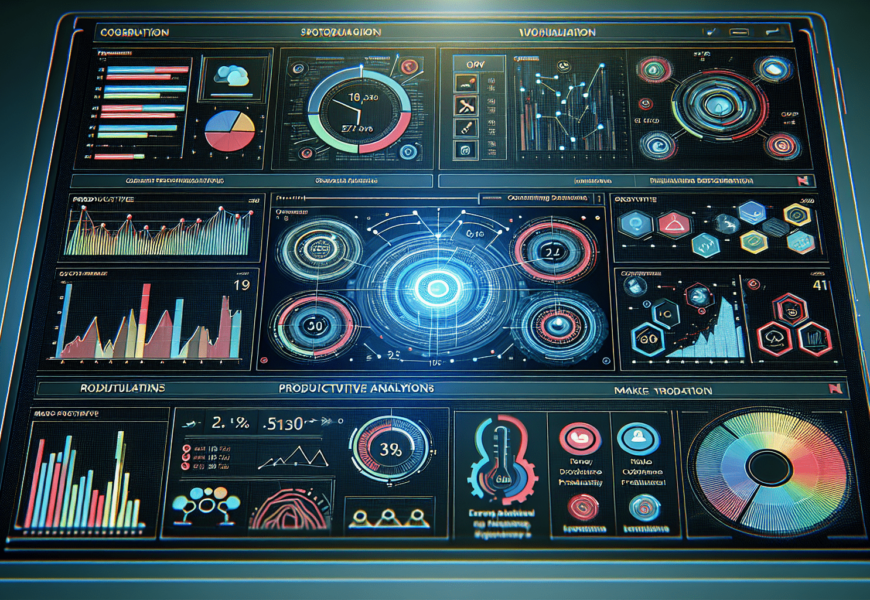In this article, you’ll discover valuable insights on how you can harness the power of productivity analytics to enhance the efficiency of your workflow. From analyzing employee performance to identifying bottlenecks and optimizing processes, productivity analytics offers a data-driven approach to improving your overall productivity. By implementing these strategies, you’ll gain a deeper understanding of your team’s work patterns and be equipped to make informed decisions that drive success. So, let’s delve into the world of productivity analytics and unlock the potential for improved workflow efficiency.
Understanding Productivity Analytics
Definition of Productivity Analytics
Productivity analytics refers to the process of collecting, analyzing, and interpreting data to measure and enhance productivity within a workflow. It involves tracking various metrics and key performance indicators (KPIs) to gain insights into how work is being done, identifying areas of inefficiency, and making informed decisions to improve workflow efficiency.
Why Productivity Analytics is important
Productivity analytics is crucial for organizations seeking to optimize their workflow and achieve higher levels of efficiency. By analyzing data, businesses can identify bottlenecks, streamline processes, and make data-driven decisions to improve productivity. It helps in maximizing resource allocation, identifying training needs, and enhancing overall performance. Productivity analytics also enables businesses to measure the success of their improvement efforts and track their progress towards organizational goals.
Examples of Productivity Analytics
Productivity analytics can be applied to various business functions and industries. For instance, in a call center, productivity analytics may involve analyzing metrics such as average call duration, call abandonment rate, and response time to identify areas of improvement and optimize call handling processes. In a manufacturing company, productivity analytics can help analyze production line efficiency, downtime, and quality metrics to optimize the manufacturing process. These examples illustrate how productivity analytics can be tailored to different workflows to achieve efficiency gains.
Collecting Data for Productivity Analytics
Identifying what Data to Collect
To collect data for productivity analytics, organizations need to identify the specific metrics and KPIs that align with their business objectives and workflow. This may include data such as task completion time, employee utilization rates, error rates, customer satisfaction scores, or any other relevant data points that provide insights into productivity. It is essential to define clear objectives and determine the data that needs to be collected to measure progress towards those objectives.
Methods to Collect Data
There are various methods to collect data for productivity analytics. These include manual data entry, automated data collection through software systems, sensor-based data collection, surveys, and interviews. Manual data entry involves employees inputting data into a tracking system, while automated data collection uses software tools to gather data automatically from various sources such as email, calendars, and project management systems. Sensor-based data collection utilizes sensors or IoT devices to capture data, and surveys and interviews gather subjective data from employees or customers.
Tips for Successful Data Collection
To ensure successful data collection for productivity analytics, organizations should consider the following tips:
Define clear objectives: Clearly define the objectives of data collection to align it with the overall productivity improvement goals.
Standardize data collection: Establish standardized processes and tools to collect data consistently across the organization, ensuring accuracy and comparability.
Automate data collection: Whenever possible, automate data collection processes to minimize manual effort, reduce errors, and improve efficiency.
Validate data quality: Regularly check the quality of collected data to identify and address any discrepancies or errors, ensuring reliable and accurate insights.
Maintain data privacy and security: Implement measures to protect sensitive data and adhere to data privacy regulations to maintain trust and confidentiality.
Analyzing Data for Productivity
How to Analyze Data
Once the data is collected, it needs to be analyzed to derive meaningful insights. This involves robust data analysis techniques, such as statistical analysis, data visualization, and correlation analysis. Statistical analysis helps identify trends, patterns, and relationships within the data, while data visualization techniques, such as charts and graphs, provide a clear and intuitive representation of the analyzed data. Correlation analysis determines the relationship between various factors and their impact on productivity.
Tools to Use for Data Analysis
There are numerous tools available for data analysis, ranging from basic spreadsheet software like Microsoft Excel to more advanced analytics platforms such as Tableau and Power BI. These tools offer features like data manipulation, visualization, and advanced statistical analysis. Additionally, programming languages like R and Python can be used for more customized and complex data analysis tasks. The choice of tool depends on the organization’s needs, budget, and technical capabilities.
Understanding Data Analysis Results
Interpreting the results of data analysis is crucial for making informed decisions. It’s essential to look for patterns, trends, and outliers in the data. Identify areas of improvement, bottlenecks, or inefficiencies that may be impacting productivity. Data analysis results should be communicated clearly to stakeholders, accompanied by actionable recommendations for improving workflow efficiency. It is important to involve key decision-makers to ensure that the insights gained from the data are used effectively to drive positive changes.
Identifying Inefficiencies in Workflow
Techniques to Identify Inefficiencies
Identification of inefficiencies in workflow is a critical step in improving productivity. Various techniques can be employed to uncover inefficiencies, such as:
Process mapping: Mapping out the entire workflow visually, from start to finish, to identify interdependencies, bottlenecks, and redundant activities.
Time tracking: Tracking the time taken for each task within the workflow to identify areas where processes are overly time-consuming or where productivity is hindered.
Employee feedback: Collecting feedback from employees about challenges they face, pain points, and suggestions for improvement.
Root cause analysis: Investigating the underlying causes of problems or inefficiencies within the workflow to address them effectively.
Common Workflow Inefficiencies
Workflow inefficiencies can arise due to multiple factors. Some common examples include:
Manual and repetitive tasks: Tasks that could be automated or streamlined but are still performed manually, leading to wasted time and effort.
Communication gaps: Inadequate communication channels or ineffective communication methods, resulting in delays, errors, or misalignment.
Resource misallocation: Poor allocation of resources, including human resources, equipment, or materials, leading to inefficiencies and delays.
Lack of standardized processes: Inconsistent or undefined processes that introduce variability and error-prone situations.
Impact of Inefficiencies on Productivity
Inefficiencies within a workflow can have a significant impact on productivity. They can lead to increased lead times, reduced output, decreased employee morale, increased error rates, customer dissatisfaction, and increased costs. By addressing these inefficiencies and optimizing the workflow, organizations can experience improved productivity, enhanced customer satisfaction, and better overall performance. Identifying and rectifying inefficiencies is a crucial step towards achieving a highly efficient and streamlined workflow.
Applying Productivity Analytics to Workflow Improvements
Steps to Apply Productivity Analytics
Applying productivity analytics to workflow improvements can be done through the following steps:
Set goals and objectives: Clearly define the goals and objectives you want to achieve through productivity analytics. Identify the specific areas of improvement to focus on.
Collect relevant data: Determine the data points and metrics needed to measure productivity and collect the necessary data following the identified methods mentioned earlier.
Analyze the data: Use appropriate data analysis techniques and tools to interpret the collected data and gain insights into the current workflow’s performance.
Identify areas for improvement: Based on the data analysis results, identify specific areas within the workflow that require improvement to enhance productivity.
Develop improvement strategies: Using the insights gained from the data analysis, develop strategies and action plans to address the identified areas for improvement.
Implement changes: Put the improvement strategies into action by making necessary changes to processes, allocating resources effectively, and implementing automation or optimization solutions.
Monitor and measure progress: Continuously monitor the implemented changes and measure their impact on productivity. Use productivity analytics to track progress and make adjustments if necessary.
Case Studies of Successful Applications
Several organizations have successfully applied productivity analytics to improve workflow efficiency. One such example is a software development company that used productivity analytics to identify time-consuming manual tasks in their development process. By automating these tasks, they were able to significantly reduce lead times and enhance overall productivity.
Another case study involves a logistics company that employed productivity analytics to identify bottlenecks in their supply chain operations. By analyzing data related to inventory management, transportation, and order processing, they were able to optimize their processes, reduce delays, and improve customer satisfaction.
Challenges in Applying Productivity Analytics and How to Overcome Them
While applying productivity analytics can offer significant benefits, there are some challenges that organizations may face:
Data quality issues: Poor data quality can impact the accuracy and reliability of analytics results. To overcome this, organizations should establish data quality standards, validate data regularly, and ensure data integrity.
Resistance to change: Employees may resist changes to established workflows. To address this, management should involve employees in the process, communicate the benefits of changes, and provide training and support throughout the transition.
Lack of technical expertise: Organizations may lack the necessary technical expertise or resources to effectively apply productivity analytics. Investing in training or partnering with experts can help overcome this challenge.
Overemphasis on data collection: Focusing too much on data collection without an effective analysis strategy may result in an overwhelming amount of data without actionable insights. It is important to strike a balance between data collection and analysis efforts.
By understanding and addressing these challenges, organizations can effectively apply productivity analytics to improve workflow efficiency and drive positive changes within their operations.
Leveraging Software for Productivity Analytics
Benefits of Using Software for Productivity Analytics
Software tools specifically designed for productivity analytics offer numerous benefits:
Automation: Software tools automate the data collection and analysis process, saving time and effort compared to manual methods.
Data integration: These tools can integrate data from various sources, providing a comprehensive view of the workflow and enabling more in-depth analysis.
Real-time insights: Software tools can provide real-time analytics, allowing businesses to make timely decisions and take immediate action to address inefficiencies.
Data visualization: These tools often offer data visualization features, allowing for easier interpretation and presentation of complex data sets.
Comparisons of Different Productivity Analytics Software
There are several productivity analytics software options available, each with its own unique features and capabilities. Some popular software tools in this space include:
Tableau: Tableau is a powerful data visualization tool that enables users to create interactive dashboards, reports, and visualizations. It offers a user-friendly interface and can handle large datasets.
Microsoft Power BI: Power BI is a business intelligence tool that provides interactive visualizations, customizable dashboards, and data exploration capabilities. It integrates well with Microsoft products and offers advanced analytics features.
Google Analytics: While primarily known for website analytics, Google Analytics can also be used to analyze productivity-related data, especially for online businesses. It provides valuable insights into website traffic, user behavior, and conversion rates.
Trello: Trello is a project management tool that can also be used for productivity analytics. It allows users to track tasks, monitor progress, and measure team productivity through its intuitive interface.
How to Choose the Right Software
When selecting productivity analytics software, consider the following factors:
Features and functionality: Assess the specific features and capabilities offered by each software tool and determine which aligns best with your organization’s needs and objectives.
Ease of use: Consider the user-friendliness of the software and whether it requires extensive training or technical expertise to utilize effectively.
Integrations: Evaluate the software’s compatibility and integration capabilities with other systems and data sources used within your organization.
Scalability: Consider whether the software can accommodate your organization’s growth and handle larger datasets as your needs evolve.
Cost: Compare the pricing models, including licensing fees, subscription costs, and any additional charges for support or training, to ensure the software fits within your budget.
By carefully considering these factors, organizations can choose the right productivity analytics software that suits their specific requirements and empowers them to drive workflow improvements effectively.
Employing Staff Training on Productivity Analytics
Importance of Staff Training
Staff training on productivity analytics is essential for successful implementation and utilization of analytical tools and techniques. Training equips employees with the necessary skills and knowledge to collect, analyze, and interpret data effectively. It also helps foster a data-driven culture within the organization, promoting a better understanding of productivity goals and the importance of data-driven decision-making.
Different Methods of Staff Training
There are various methods organizations can employ to provide staff training on productivity analytics:
Classroom training: In-person training sessions conducted by experienced trainers, providing an interactive learning environment where employees can ask questions and engage in discussions.
Online courses: Web-based training programs that offer flexibility, allowing employees to learn at their own pace and access training materials from anywhere with an internet connection.
On-the-job training: Training that occurs while employees are actively working, allowing them to apply their knowledge directly to their job tasks. This can involve coaching, mentoring, or shadowing more experienced staff members.
Workshops and seminars: Short, focused training sessions conducted by experts in the field, providing targeted knowledge and practical skills relevant to productivity analytics.
Measuring Effectiveness of Staff Training
To measure the effectiveness of staff training on productivity analytics, organizations can consider the following methods:
Pre and post-training assessments: Conduct assessments or quizzes before and after the training to gauge employee knowledge and competency levels. Comparing scores can help measure the growth and impact of the training.
Evaluation surveys: Collect feedback from employees through surveys to understand their perception of the training program, its relevance, and effectiveness.
Performance metrics: Monitor performance metrics related to productivity, such as task completion times or error rates, before and after the training. Analyzing these metrics can help identify improvements resulting from the training.
Employee feedback: Regularly seek feedback from employees regarding the application of training concepts in their day-to-day work and their perceived impact on their productivity and job satisfaction.
By using these approaches, organizations can assess the effectiveness of staff training on productivity analytics and make any necessary adjustments or improvements to enhance its impact.
Ensuring Data Security and Privacy
Principles of Data Security in Productivity Analytics
When dealing with data for productivity analytics, it is essential to adhere to data security principles. The following principles are critical:
Data encryption: Utilize encryption techniques to protect data both in transit and at rest, ensuring that it remains secure and inaccessible to unauthorized individuals.
Access controls: Implement strict access controls by assigning user roles and permissions to limit data access to only authorized personnel. This ensures that sensitive data is restricted and safeguarded from unauthorized access.
Regular backups: Regularly back up data to prevent data loss and ensure its availability in the event of system failure, natural disasters, or cybersecurity incidents.
Data anonymization: Anonymize or pseudonymize personally identifiable information to protect the privacy of individuals while still enabling data analysis.
Employee training: Provide training to employees on data security best practices, such as password management, avoiding phishing attacks, and handling sensitive data securely.
Practices for Ensuring Data Privacy
To ensure data privacy in productivity analytics, organizations should follow these practices:
Data minimization: Only collect and retain the data necessary for analysis, reducing the risk of privacy breaches or unauthorized access to sensitive information.
Consent and transparency: Obtain explicit consent from individuals before collecting their data and ensure full transparency about how the data will be used and protected.
Anonymization and aggregation: Aggregating data and anonymizing personally identifiable information before analysis helps protect individuals’ privacy while still enabling meaningful analysis.
Regular privacy assessments: Conduct regular privacy assessments to ensure compliance with relevant data protection regulations and identify any potential privacy risks or gaps in the data handling processes.
Secure data sharing: When sharing data with third parties, adopt secure data transfer protocols and establish data sharing agreements that outline the obligations and responsibilities of all parties involved.
Laws and Regulations Surrounding Data Security and Privacy
Organizations must comply with relevant laws and regulations governing data security and privacy, such as:
General Data Protection Regulation (GDPR): Applicable to organizations operating within the European Union (EU) or processing data of EU citizens, the GDPR provides guidelines for the lawful and secure handling of personal data.
California Consumer Privacy Act (CCPA): Enforced in California, USA, the CCPA grants certain rights to consumers regarding the collection and use of their personal data by businesses.
Health Insurance Portability and Accountability Act (HIPAA): HIPAA applies to the healthcare industry in the United States, setting standards for the protection of sensitive patient health information.
Personal Information Protection and Electronic Documents Act (PIPEDA): In Canada, PIPEDA outlines rules and regulations for the collection, use, and disclosure of personal information by private organizations.
Organizations should stay informed about the specific laws and regulations relevant to their industry and geography and ensure compliance to safeguard data security and privacy.
Reviewing and Updating Analytics Strategy
Importance of Regular Reviews
Regularly reviewing the analytics strategy is crucial to ensure its continued effectiveness and alignment with organizational goals. By reviewing the strategy periodically, organizations can identify evolving business needs, emerging trends, and changing market conditions that may warrant updates or adjustments to the analytics approach. Regular reviews also allow organizations to evaluate the impact of implemented changes, monitor progress, and assess the return on investment in productivity analytics.
Methods for Updating Analytics Strategy
When updating the analytics strategy, organizations can consider the following methods:
Conduct a SWOT analysis: Evaluate the strengths, weaknesses, opportunities, and threats related to the current analytics strategy to identify areas that need improvement or where adjustments are required.
Gather feedback: Gather feedback from stakeholders, including employees, managers, and executives, to understand their experience with the current analytics strategy and gather suggestions for improvement.
Benchmark against industry best practices: Research and benchmark against industry best practices to identify new approaches, emerging technologies, or innovative methods that could enhance the analytics strategy.
Collaborate with analytics experts: Collaborate with analytics professionals or consultants who specialize in productivity analytics to gain insights, guidance, and expertise in updating the analytics strategy.
Continuously monitor and analyze results: Regularly monitor and analyze the results of the analytics efforts to identify any areas of underperformance or untapped opportunities that may require adjustments to the analytics strategy.
By using these methods, organizations can ensure that their analytics strategy remains relevant, effective, and aligned with organizational goals and industry trends.
Predicting Future Trends
Role of Predictive Analytics in Workflow Efficiency
Predictive analytics plays a vital role in improving workflow efficiency by helping organizations anticipate future trends, identify potential challenges, and proactively take measures to address them. By analyzing historical data and patterns, predictive analytics models can forecast future outcomes, allowing businesses to make informed decisions, optimize resource allocation, and implement preventive measures to avoid inefficiencies and disruptions.
Potential Future Trends in Productivity and Workflow
Several potential future trends in productivity and workflow may shape the way organizations approach productivity analytics:
Artificial Intelligence (AI) and Machine Learning (ML): Increased integration of AI and ML technologies can automate and optimize tasks, improve decision-making, and reduce manual effort, leading to enhanced workflow efficiency.
Robotic Process Automation (RPA): RPA involves using software robots or “bots” to automate repetitive and rule-based tasks. Its adoption can lead to increased speed, accuracy, and efficiency in the workflow.
Remote work and digitization: The COVID-19 pandemic has accelerated the adoption of remote work and digital transformation. Remote collaboration tools, cloud-based workflows, and virtual communication platforms will continue to influence how work is done and productivity is measured.
Internet of Things (IoT) and data connectivity: IoT devices and sensors are increasingly being used to capture data and monitor processes. Connectivity between devices and systems enables real-time data analysis and decision-making, leading to improved workflow efficiency.
Preparations for Future Trends
To prepare for future trends in productivity and workflow, organizations can take the following steps:
Embrace digital transformation: Invest in technologies that enable automation, digitization, and connectivity to enhance workflow efficiency.
Stay updated on emerging technologies and industry trends: Continuously monitor and research emerging technologies, industry trends, and best practices to identify opportunities for improvement and stay ahead of the competition.
Foster a data-driven culture: Cultivate a culture within the organization that values data-driven decision-making and productivity analytics, empowering employees to utilize data effectively in their work.
Invest in skills development: Provide ongoing training and development opportunities for employees to enhance their skills in data analysis, technology utilization, and productivity improvement methodologies.
Collaborate and network: Foster collaboration and partnerships with other organizations, industry experts, and academia to share knowledge, insights, and experiences related to productivity analytics and future trends.
By embracing these preparations, organizations can position themselves to adapt to future trends, harness the power of productivity analytics, and continuously improve workflow efficiency.
In conclusion, productivity analytics is a powerful tool for organizations to improve workflow efficiency. By understanding and implementing productivity analytics, businesses can collect and analyze data, identify inefficiencies, and make informed decisions to optimize their operations. With the right tools, training, and a focus on data security and privacy, organizations can leverage productivity analytics to drive positive changes, predict future trends, and achieve higher levels of productivity and success.