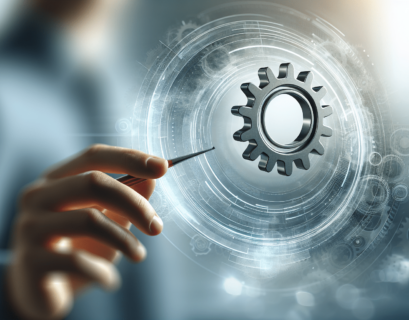Imagine this scenario: you have a mountain of tasks to tackle, and the thought of manually completing each one makes your head spin. That’s when workflow automation software comes to the rescue. In this article, we will guide you through the process of selecting the perfect workflow automation software to suit your needs. From understanding your business requirements to evaluating different options, we’ll ensure that you make an informed decision that streamlines your workflow and maximizes productivity. So, let’s dive in and find the right solution to make your workload a breeze!
Understanding Workflow Automation Software
Defining workflow automation software
Workflow automation software refers to a digital solution that simplifies and streamlines business processes by automating repetitive tasks and eliminating manual intervention. It allows organizations to create, manage, and optimize workflows, ensuring that tasks are executed efficiently and accurately. By automating workflows, businesses can save time, reduce errors, and improve overall productivity.
Role and benefits of workflow automation software in organizations
Workflow automation software plays a crucial role in organizations by providing numerous benefits. Firstly, it increases operational efficiency by reducing the need for manual intervention. This enables employees to focus on more strategic and high-value tasks, leading to improved productivity and performance. Additionally, workflow automation software enhances task management by providing real-time visibility into the progress of workflows, enabling better coordination and collaboration among team members.
Moreover, workflow automation software helps organizations improve compliance and data security. By automating processes, businesses can ensure that regulatory requirements are met, reducing the risk of non-compliance. The software also enables better data management and security by allowing organizations to track and control access to sensitive information.
Furthermore, workflow automation software promotes cost savings by eliminating paper-based processes and reducing the need for manual labor. By automating repetitive tasks, organizations can save both time and money, leading to increased profitability. Additionally, the software reduces errors and rework, minimizing the costs associated with mistakes.
Identifying Specific Workflow Needs
Understanding the unique requirements of your organization
Before choosing a workflow automation software, it is essential to understand the specific requirements of your organization. This involves identifying the key processes that need automation, as well as the goals and objectives you aim to achieve through automation. By understanding your organization’s unique needs, you can select software that aligns with your objectives and provides the necessary functionality.
Identifying the problems and inefficiencies in your current workflow
Analyzing the problems and inefficiencies in your current workflow is crucial for determining the areas that need improvement. This involves identifying bottlenecks, manual tasks that consume excessive time, and any recurring errors or delays. By pinpointing these issues, you can prioritize the automation of critical processes and select software that addresses specific pain points.
Conducting an analysis of tasks and processes that could be automated
Once you have identified the problems and inefficiencies in your workflow, it is essential to conduct a thorough analysis of tasks and processes that could benefit from automation. This involves evaluating the complexity and frequency of tasks, determining if they are rule-based and repetitive, and assessing the potential impact of automation on productivity. By analyzing tasks and processes, you can prioritize automation efforts and choose a software that meets your specific automation requirements.
Features to Consider in Workflow Automation Software
Ease of use and interface intuitiveness
When selecting a workflow automation software, it is important to consider its ease of use and interface intuitiveness. The software should have a user-friendly interface that allows users to navigate and configure workflows easily. Intuitive design and clear instructions can minimize the learning curve, enabling employees to quickly adopt and utilize the software effectively.
Integration capabilities with other software and systems
Integration capabilities are a crucial factor to consider when choosing workflow automation software. The software should be capable of integrating with other existing software and systems used within your organization. This ensures smooth data flow and eliminates the need for manual data entry or duplication. Compatibility with popular software applications and systems such as CRM or ERP can streamline processes and enhance overall efficiency.
Scalability and flexibility of the software
Scalability and flexibility are vital considerations, especially if your organization is expected to grow or undergo changes in the future. The software should be able to handle increasing workflow volumes and adapt to evolving business needs. A flexible solution allows for customization and modification of workflows without requiring extensive reconfiguration or development efforts. Consider the software’s ability to accommodate your organization’s long-term objectives and future expansion plans.
Technical Requirements of Workflow Automation Software
Understanding the hardware and software requirements
Before implementing workflow automation software, it is crucial to understand the necessary hardware and software requirements. Assess your organization’s existing infrastructure to ensure compatibility with the software’s technical specifications. Consider factors such as server capacity, network connectivity, and operating system compatibility. Understanding these technical requirements will help ensure a smooth implementation and optimal performance of the software.
Evaluating the complexity of setup and maintenance
When evaluating workflow automation software, it is important to consider the complexity of setup and ongoing maintenance. Determine the level of technical expertise required to install and configure the software. Assess whether your organization has the necessary resources or if additional IT support is needed. Additionally, consider the software’s update and support policies to ensure smooth operation and prompt resolution of any issues that may arise.
Software Vendor Evaluation
Reputation of the vendor
When selecting workflow automation software, it is important to consider the reputation of the vendor. Research and gather information about the vendor’s experience, market presence, and customer feedback. Look for reputable vendors known for delivering high-quality software and excellent customer service. A vendor with a strong track record is more likely to provide reliable and well-supported software.
Customer support and service provided by the vendor
Customer support and service are crucial aspects to consider when evaluating workflow automation software vendors. Ensure that the vendor provides comprehensive and responsive customer support, including access to technical assistance and software updates. A vendor that offers training, documentation, and a dedicated support team can greatly enhance your experience and ensure smooth implementation and ongoing usage of the software.
Reviews and credibility of the software in the market
Before finalizing the selection of workflow automation software, it is advisable to review credible sources for user reviews and ratings. Consider feedback from organizations similar to yours in terms of industry, size, and complexity. Reading reviews can provide insights into the software’s functionality, reliability, and user satisfaction. Look for established review platforms or consult industry experts to gather unbiased information about the software’s performance.
Cost-Benefit Analysis
Assessing the cost of the software
When considering workflow automation software, it is essential to assess the cost implications. Evaluate the total cost of ownership, including upfront costs, licensing fees, and any recurring expenses such as maintenance or support fees. Compare the costs against the expected benefits and savings from automation. Although it is essential to find a cost-effective solution, prioritize overall value rather than solely focusing on the initial investment.
Calculating the potential ROI
Calculating the potential return on investment (ROI) is a crucial step in the selection process. Estimate the time and cost savings that can be achieved through automation. Consider factors such as increased productivity, reduced errors, and labor cost savings. The ROI calculation should demonstrate the financial benefits of implementing the workflow automation software and justify the investment.
Assessing the long-term value of the software
Apart from upfront costs and ROI, it is essential to assess the long-term value of the workflow automation software. Consider factors such as the software’s scalability, adaptability, and potential for future enhancements or upgrades. Evaluate the software’s potential to support your organization’s evolving needs and technological advancements. Choosing a software solution that offers long-term value ensures that your investment continues to deliver benefits over time.
Trial and Testing Period
Exploring the software functionality in trial period
Before making the final decision, it is advisable to explore the functionality of the workflow automation software during a trial period. This allows you to gain firsthand experience with the software, understand its features, and evaluate its suitability for your organization’s needs. Engage key users or stakeholders in the trial period to gather feedback and assess how well the software aligns with your requirements.
Evaluating the efficiency improvement during the trial period
The trial period provides an opportunity to evaluate the efficiency improvements that the workflow automation software can bring to your organization. Monitor the impact on productivity, reduction in errors, and overall streamlining of processes. Consider whether the software meets your initial expectations and if it significantly improves workflow efficiency. Evaluating these factors during the trial period can help you make an informed decision.
Deciding on purchase based on trial evaluation
Based on the trial evaluation, make a decision on whether to proceed with the purchase of the workflow automation software. Consider user feedback, the software’s performance, and how well it aligns with your organizational requirements. Engage relevant stakeholders, such as IT and operations teams, in the decision-making process. Take into account the long-term implications and benefits identified during the trial period.
Training and Support
Evaluating the training support provided by the vendor
When implementing workflow automation software, it is essential to evaluate the training support provided by the vendor. Determine whether the vendor offers comprehensive training programs, including classroom or online training sessions, documentation, and user guides. Assess the suitability of the training support for your organization’s specific needs and the proficiency it can provide to your employees in effectively utilizing the software.
Understanding the support available for troubleshooting and software issues
In addition to training, it is crucial to understand the support available for troubleshooting and software issues. Ensure that the vendor offers timely and effective technical support, including access to knowledgeable support staff and a ticketing system for issue resolution. Consider the vendor’s response times, escalation processes, and availability of support during critical periods. Adequate support is essential to ensure smooth operations and minimal downtime.
Post-Implementation Evaluation
Monitoring the software’s performance post-implementation
Once the workflow automation software is implemented, continuously monitor its performance to assess its effectiveness. Establish benchmarks and key performance indicators (KPIs) to measure improvements in efficiency, productivity, and error rates. Regularly analyze data and evaluate how well the software is meeting the predefined goals and objectives. Monitoring the software’s performance allows for timely adjustments and optimization for optimal results.
Measuring improvements in efficiency and productivity
Identify and measure improvements in efficiency and productivity resulting from the implementation of the workflow automation software. Compare key metrics, such as cycle times, task completion rates, and error rates before and after the software’s implementation. By quantifying the improvements achieved, you can validate the benefits and ROI of the software, as well as identify any areas that require further optimization.
Making any necessary adjustments for optimal performance
Based on the post-implementation evaluation, identify any necessary adjustments or enhancements to optimize the performance of the workflow automation software. This may involve modifying workflows, addressing specific pain points, or leveraging additional features and functionalities of the software. Regularly review and refine your workflows to ensure they align with the changing needs of your organization and maximize the software’s benefits.
Continuous Review and Improvement
Regularly reviewing the software’s performance
Continuous review of the software’s performance is essential to ensure it consistently meets your organization’s requirements. Schedule periodic reviews to assess the ongoing performance of the workflow automation software. Evaluate whether it continues to deliver the expected benefits and address your organization’s evolving needs. Regular reviews provide opportunities for optimization and enhancement, ensuring the software remains valuable and aligned with your goals.
Upgrading or updating the software as necessary for changing needs
As your organization evolves and technology advances, it may be necessary to upgrade or update the workflow automation software. Stay informed about new releases, software updates, and emerging technologies that can enhance your organization’s workflow automation capabilities. Proactively evaluate the need for upgrades or updates based on your changing needs and the potential benefits they can bring.
Continuous feedback and communication with the vendor for improvements
Maintaining continuous feedback and communication with the software vendor is crucial for continuous improvement. Share your experiences, challenges, and suggestions for enhancing the software’s functionality and performance. Engage in regular discussions with the vendor to provide feedback on issues, request new features, or seek advice on optimizing the software. Collaboration with the vendor fosters a mutually beneficial relationship and promotes ongoing improvements in the software.