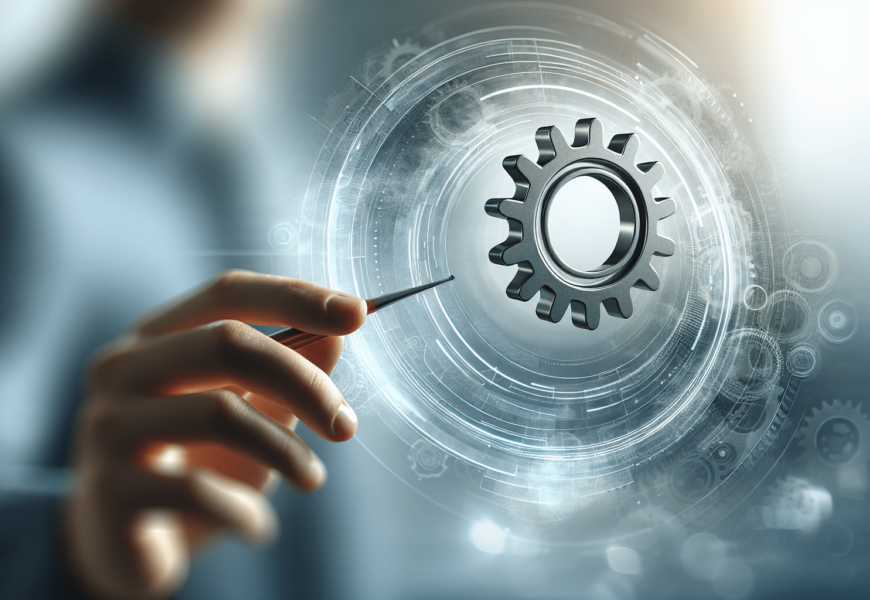Imagine being able to streamline your work processes, eliminate tedious tasks, and achieve greater productivity in your daily operations. With the help of a well-executed workflow automation strategy, all this and more can become a reality. In this article, we will explore the essential steps you need to take to create a successful workflow automation strategy. From identifying key processes to selecting the right tools, we will guide you through the process step by step. So, get ready to transform your workflow and unlock your team’s full potential.
Understanding Workflow Automation
Definition of Workflow Automation
Workflow automation refers to the use of technology and tools to automate and streamline various processes within an organization. It involves taking manual tasks and transforming them into automated tasks, reducing the need for human intervention and increasing efficiency. This can include automating repetitive tasks, managing approvals and notifications, and integrating with existing systems to create a seamless workflow.
Benefits of Workflow Automation
Workflow automation offers numerous benefits for organizations of all sizes and across various industries. By implementing automated processes, businesses can reduce errors, increase accuracy, and save valuable time. Automation also improves productivity by eliminating manual tasks, allowing employees to focus on higher-value work. Additionally, workflow automation can enhance collaboration and communication, as it creates a transparent and standardized process for all team members to follow.
Common Misconceptions About Workflow Automation
There are a few common misconceptions about workflow automation that can hinder organizations from fully embracing its potential. One misconception is that automation is a complex and costly process. However, with advancements in technology, there are now user-friendly automation tools available that are affordable and easy to implement. Another misconception is that automation replaces human workers. In reality, automation is meant to assist and enhance the work of employees, freeing them up to focus on more strategic tasks. It’s important to understand that workflow automation is not a one-size-fits-all solution, and careful planning and customization are necessary to reap its full benefits.
Identifying Processes for Automation
Criteria for Identifying Suitable Processes
Not all processes within an organization are suitable for automation. It is important to identify processes that meet certain criteria in order to determine which ones should be considered for automation. Some criteria to consider include:
Repetitive and rule-based tasks: Processes that involve a series of repetitive and rule-based tasks are often prime candidates for automation. By automating these tasks, errors can be reduced, and efficiency can be increased.
Time-consuming and resource-intensive tasks: Processes that require a significant amount of time and resources can benefit from automation. By automating these tasks, organizations can save valuable time and allocate resources to more strategic initiatives.
High-volume tasks: Processes that involve a large volume of work can be streamlined and accelerated through automation. By automating these tasks, organizations can handle higher workloads without sacrificing quality or productivity.
Assessing Existing Workflow
Before implementing workflow automation, it is essential to assess and understand the existing workflow. This involves mapping out the current processes, identifying pain points and bottlenecks, and documenting the steps involved in each process. This assessment helps identify areas where automation can bring the most significant improvements and allows for a more targeted and effective automation strategy.
Case Studies of Successful Workflow Automation
Case studies of successful workflow automation can provide valuable insights and inspiration for organizations considering automation. By studying real-life examples, organizations can learn from others’ experiences and understand the potential benefits and challenges associated with workflow automation. These case studies can demonstrate how automation has improved efficiency, reduced costs, and enhanced overall productivity for businesses across various industries.
Setting Your Automation Goals and Objectives
How to Set SMART Goals for Automation
Setting specific, measurable, attainable, relevant, and time-bound (SMART) goals is crucial for a successful automation strategy. SMART goals provide a clear roadmap and enable organizations to track progress and measure success. When setting automation goals, it is important to define the desired outcomes, such as reducing process time by a certain percentage or achieving a specific cost savings target. By setting SMART goals, organizations can ensure that their automation efforts are aligned with their overall business objectives and can demonstrate the tangible benefits of automation.
Balancing Short-term and Long-term Objectives
When setting automation goals, it is essential to strike a balance between short-term and long-term objectives. While it is important to achieve immediate efficiency gains with automation, organizations should also consider the long-term impact on the business. This includes factors such as scalability, adaptability to future business needs, and the ability to integrate with emerging technologies. By considering both short-term and long-term objectives, organizations can develop a sustainable automation strategy that delivers ongoing benefits.
Aligning Automation Goals with Business Strategy
To ensure the success of a workflow automation strategy, it is critical to align automation goals with the overall business strategy. Automation should be seen as a means to support and enhance the achievement of strategic objectives rather than a standalone initiative. By aligning automation goals with the broader business strategy, organizations can ensure that automation efforts are focused on areas that will have the greatest impact and contribute to the long-term success of the organization.
Choosing the Right Automation Tools
Factors to Consider When Choosing Automation Tools
Selecting the right automation tools is essential for the success of any workflow automation initiative. When choosing automation tools, organizations should consider factors such as:
Ease of use: The selected tools should be user-friendly and intuitive, enabling employees with varying levels of technical expertise to use them effectively.
Functionality and customization: The tools should offer the necessary features and capabilities to automate the identified processes. They should also allow for customization to meet specific business requirements.
Integration capability: The tools should seamlessly integrate with existing systems and technologies within the organization to ensure smooth workflow automation.
Scalability: The selected tools should be scalable to accommodate future growth and evolving business needs. This ensures that the automation solution can adapt as the organization expands.
Reviewing Popular Automation Tools
There are numerous automation tools available in the market, each with its own set of features and capabilities. It is important to review and compare popular automation tools to determine which ones best meet the organization’s needs. This can involve evaluating factors such as cost, functionality, user reviews, and customer support. By conducting thorough research and gathering feedback from other organizations, organizations can make informed decisions when selecting the most suitable automation tools for their workflow automation strategy.
Integration of Automation Tools with Existing Systems
Integration of automation tools with existing systems is a critical factor to consider when implementing workflow automation. The selected tools should seamlessly integrate with the organization’s existing technology infrastructure, such as enterprise resource planning (ERP) systems, customer relationship management (CRM) systems, and document management systems. This integration ensures that data flows smoothly between systems, eliminating manual data entry and reducing the risk of errors. It also allows for a unified view of the entire workflow, enabling better decision-making and improved overall efficiency.
Designing and Mapping the Automated Workflow
Why Visual Representation is Crucial
Visual representation of the automated workflow is crucial for clear communication and understanding of the automated processes. By using visual diagrams, flowcharts, and process maps, organizations can easily communicate the workflow to all stakeholders, including employees, management, and external partners. Visual representation helps to identify potential bottlenecks, gaps, and redundancy in the workflow, allowing for improvements to be made before implementation. It also ensures that everyone involved in the workflow understands their roles and responsibilities, resulting in smoother execution and enhanced collaboration.
Key Elements in Workflow Design
When designing the automated workflow, there are several key elements to consider:
Task sequence: Clearly define the sequence of tasks and activities involved in the workflow. This ensures that each task is executed in the correct order and that dependencies between tasks are properly accounted for.
Roles and responsibilities: Determine the roles and responsibilities of individuals involved in the workflow. Clearly define who is responsible for each task, who needs to be notified at each stage, and who has the authority to approve or reject certain actions.
Decision points and branching: Identify decision points within the workflow where certain conditions or criteria need to be met. This allows for the workflow to branch out into different paths based on the outcome of these decisions.
Escalation and exception handling: Establish a process for handling exceptions or situations that deviate from the standard workflow. This ensures that any unexpected issues or errors are addressed promptly and efficiently.
Use of Mapping Software in Workflow Design
Workflow mapping software can greatly assist in the design and documentation of the automated workflow. These tools provide a visual interface for creating and modifying workflow diagrams, making it easy to define and visualize the workflow steps, roles, and decision points. Workflow mapping software also allows for collaboration and version control, enabling multiple stakeholders to contribute and review the workflow design. By utilizing mapping software, organizations can create detailed and accurate workflow designs that serve as a blueprint for successful automation implementation.
Creating a Pilot Program
Importance of a Pilot Program
Creating a pilot program is a crucial step in implementing workflow automation. A pilot program involves selecting a specific process to be automated and implementing the automation solution on a small scale, usually within a specific department or team. The purpose of a pilot program is to test the effectiveness and feasibility of the automation solution, identify any potential issues or challenges, and gather feedback from users. This allows organizations to make necessary adjustments before rolling out the automation solution on a larger scale.
Choosing a Process for the Pilot
When selecting a process for the pilot program, it is important to choose a process that meets certain criteria:
Representative process: The chosen process should be representative of other processes within the organization that may be considered for automation in the future. This ensures that insights and lessons learned from the pilot program can be applied to other automation initiatives.
Manageable complexity: The selected process should have a manageable level of complexity, allowing for a smooth implementation and evaluation of the automation solution. Avoid selecting a process that is overly complex or has numerous dependencies, as this can lead to complications during the pilot program.
Potential for significant impact: Choose a process that has the potential to deliver significant benefits through automation. This helps to demonstrate the value of workflow automation to stakeholders and gain support for future automation initiatives.
Analyzing the Results of the Pilot
Once the pilot program has been completed, it is important to analyze the results and gather feedback from users. This analysis should include evaluating the effectiveness of the automation solution in achieving the desired outcomes, such as efficiency gains, cost savings, and error reduction. Feedback from users should also be considered to identify any issues or areas for improvement. With this information, organizations can make informed decisions on whether to proceed with full-scale implementation of the automated workflow or make adjustments to the solution before deployment.
Training the Staff on the New System
Role of Training in Successful Automation
Training plays a crucial role in the successful implementation of a new automated workflow system. Proper training ensures that employees understand how to use the automation tools effectively and are equipped with the knowledge and skills required to navigate the new system. This includes training on how to execute their tasks within the automated workflow, how to handle exceptions, and how to utilize the features and functionalities of the automation tools. Training also helps to alleviate any concerns or resistance to change among staff, promoting a smooth transition to the new automated system.
Best Practices in Automation Training
When conducting training for the new automated system, it is important to follow best practices to maximize its effectiveness:
Tailored training: Provide training that is tailored to the specific roles and responsibilities of each employee. This ensures that employees receive training that is relevant to their tasks and needs, avoiding information overload and improving engagement.
Hands-on practice: Include hands-on practice sessions where employees can use the automation tools and perform tasks within the new system. This allows for immediate application of the knowledge gained during training and enhances retention and understanding.
Ongoing support: Offer ongoing support and resources to employees after the initial training sessions. This can include providing user guides, online tutorials, and access to a help desk or dedicated support team. Ongoing support ensures that employees can continue to learn and enhance their skills with the new automated workflow system.
Handling Resistance to Change Among Staff
Resistance to change is a common challenge when implementing a new automated workflow system. To address this resistance, organizations can take several steps:
Communicate the benefits: Clearly communicate the benefits and advantages of the new automated workflow system to employees. Help them understand how it will improve their work processes, reduce manual tasks, and enhance their overall productivity.
Involve employees in the process: Involve employees in the decision-making and implementation process. Seek their input and feedback, and address any concerns or questions they may have. This collaborative approach helps employees feel valued and increases their buy-in to the new system.
Provide training and support: As mentioned earlier, provide comprehensive training and ongoing support to employees to ensure they feel confident and comfortable with the new automated workflow system. Address any challenges or difficulties they may encounter promptly and provide the necessary resources to help them adapt to the change.
Deploying the Automated Workflow
Steps in Workflow Deployment
Deploying the automated workflow involves implementing the automation solution on a larger scale across the organization. There are several steps to consider during this deployment process:
Define a deployment plan: Develop a detailed plan that outlines the specific steps and milestones involved in deploying the automated workflow. This plan should include timelines, responsibilities, and any prerequisites or dependencies.
Communicate the deployment plan: Communicate the deployment plan to all relevant stakeholders, including employees, management, and IT teams. Ensure that everyone understands their roles and responsibilities during the deployment process.
Execute the deployment: Follow the defined deployment plan and execute each step according to the established timelines. Monitor the progress closely and address any issues or challenges that arise promptly.
Test and validate the automated workflow: Conduct thorough testing and validation of the automated workflow to ensure its functionality and accuracy. This includes testing individual components, integration with existing systems, and end-to-end processes.
Train employees on the deployed system: Provide training sessions for employees on how to use the deployed automated workflow system. This helps them understand any changes or enhancements made during the deployment and reinforces their capabilities in using the system effectively.
Managing the Transition from Manual to Automated
Managing the transition from a manual workflow to an automated one requires careful planning and execution. During this transition period, organizations should:
Communicate the change: Clearly communicate the reasons for the transition and the benefits it will bring to employees. Explain how the new automated workflow system will impact their day-to-day tasks and highlight the advantages it offers.
Provide support and resources: Offer ongoing support, resources, and documentation to assist employees during the transition phase. This can include user guides, FAQs, and access to a support team or help desk.
Monitor and address challenges: Keep a close eye on the transition process and be proactive in identifying and addressing any challenges that arise. This may involve providing additional training, adjusting workflows, or making improvements to the automated system itself.
Solicit feedback and make adjustments: Continuously seek feedback from employees and stakeholders on their experience with the new automated workflow system. Use this feedback to make adjustments and improvements as needed, ensuring that the system meets the evolving needs of the organization.
Addressing Potential Hitches During Deployment
During the deployment of an automated workflow, organizations may encounter potential hitches or challenges. Some common hitches to be aware of include:
Resistance to change: As mentioned earlier, resistance to change can hinder the successful deployment of an automated workflow. Address this resistance through effective communication, training, and support to help employees adapt to the change.
Integration issues: Integrating the automation tools with existing systems can pose technical challenges. Ensure that thorough testing and validation are conducted to identify and resolve any integration issues before full deployment.
Training gaps: Inadequate or insufficient training can result in employees struggling to use the new system effectively. Address this by providing comprehensive and tailored training sessions, as well as ongoing support and resources.
User adoption: Encouraging user adoption of the new automated workflow system can be a challenge. Ensure that employees understand the benefits and advantages of the system and provide clear incentives for their adoption.
By addressing potential hitches proactively and having contingency plans in place, organizations can navigate the deployment phase smoothly and ensure a successful transition to the automated workflow.
Monitoring and Evaluating the Automation Strategy
Key Performance Indicators (KPIs) in Workflow Automation
Monitoring and evaluating the automation strategy is important to measure the success and impact of the implemented automated workflow. Key performance indicators (KPIs) can be used to assess the effectiveness and efficiency of the automation strategy. Some common KPIs in workflow automation include:
Process time: Measure the time it takes to complete a process before and after automation. A decrease in process time indicates improved efficiency.
Error rate: Track the frequency of errors or mistakes in the automated workflow. Automation should result in a reduction in errors, leading to improved accuracy and quality.
Cost savings: Evaluate the cost savings achieved through automation. This can include savings in labor costs, reduction in manual processes, and avoidance of penalties or fines.
Productivity: Measure the increase in productivity resulting from automation. This can be measured by monitoring the number of tasks completed or the volume of work processed within a given time period.
Regular Review and Adjustment of the Strategy
Routine review and adjustment of the automation strategy is essential to ensure its continued success and alignment with the organization’s objectives. This involves:
Regularly reviewing KPIs: Continuously monitor and assess the identified KPIs to evaluate the performance of the automated workflow. Identify areas of improvement and adjust the strategy accordingly.
Gathering feedback from users: Solicit feedback from employees and stakeholders on their experience with the automated workflow. This feedback can provide insights into potential areas for improvement or optimization.
Staying updated with technology advancements: Keep abreast of technological advancements and new automation tools available in the market. This enables organizations to leverage emerging technologies and refine their automation strategy accordingly.
By regularly reviewing and adjusting the automation strategy, organizations can adapt to changing business needs, optimize their processes, and continue to drive efficiency and productivity.
Tools for Monitoring Automated Workflows
There are several tools available for monitoring and analyzing automated workflows. These tools provide valuable insights and data on the performance and efficiency of the automated processes. Some common tools for monitoring automated workflows include:
Process mining software: Process mining software allows organizations to extract data from their automated workflows and create visual representations of the actual processes. This helps identify bottlenecks, inefficiencies, and areas for improvement.
Workflow analytics platforms: Workflow analytics platforms provide real-time monitoring and reporting capabilities for automated workflows. They track key metrics and performance indicators, enabling organizations to identify issues, trends, and opportunities for optimization.
Business process management (BPM) software: BPM software includes features for designing, executing, and monitoring automated workflows. These tools provide comprehensive visibility into the workflow, allowing organizations to track progress, measure performance, and make data-driven decisions.
By utilizing these monitoring and analytics tools, organizations can gain valuable insights into the performance of their automated workflows and make informed decisions to optimize their automation strategy.
Iterating and Improving the Workflow Automation
Why Continuous Improvement is Necessary
Continuous improvement is necessary in workflow automation to ensure that the automated processes remain efficient, effective, and aligned with the organization’s objectives. By continuously evaluating and refining the workflow automation, organizations can drive ongoing improvements in productivity, accuracy, and quality. Continuous improvement also allows organizations to adapt to changing business needs and technology advancements, ensuring the automated workflow remains relevant and valuable.
Common Areas for Improvement in Workflow Automation
There are several common areas for improvement in workflow automation that organizations should focus on:
Optimization of process steps: Identify and eliminate any unnecessary steps or inefficiencies in the automated workflow. Streamline the process to reduce bottlenecks and shorten cycle times.
Integration with emerging technologies: Assess emerging technologies and identify opportunities to integrate them into the workflow automation. This can include artificial intelligence, machine learning, and robotic process automation.
User interface and experience: Continuously improve the user interface and experience of the automated workflow system. Ensure that it remains user-friendly, intuitive, and accessible to all users, regardless of technical expertise.
Enhancing data analytics capabilities: Leverage data analytics to gain deeper insights into the performance and outcomes of the automated processes. Use these insights to identify patterns, trends, and areas for further optimization.
How to Measure and Identify Areas for Improvement
To measure and identify areas for improvement in workflow automation, organizations can use various methods, including:
Employee feedback: Regularly seek feedback from employees who are using the automated workflow system. Their insights and suggestions can highlight potential areas for improvement or optimization.
Analysis of performance data: Analyze the performance data and metrics gathered from the automated workflow system. Look for patterns, trends, and deviations from expected outcomes that indicate areas for improvement.
Benchmarking against industry standards: Benchmark the organization’s automated workflow against industry standards and best practices. Identify gaps and areas where the organization can improve and align with industry-leading practices.
By continuously measuring and identifying areas for improvement, organizations can refine and enhance their automated workflow, maximizing its benefits and staying ahead of the competition.
In conclusion, creating a successful workflow automation strategy involves a systematic approach that covers various essential steps. From understanding the concept of workflow automation and identifying suitable processes for automation, to setting SMART goals, choosing the right automation tools, and designing and mapping the automated workflow, each step plays a crucial role in ensuring successful implementation. Additionally, creating a pilot program, training staff, deploying the automated workflow, and monitoring and evaluating the automation strategy contribute to a seamless and efficient workflow automation implementation. By continuously iterating and improving the workflow automation, organizations can adapt to changing business needs, drive ongoing efficiencies, and stay ahead in today’s competitive landscape.