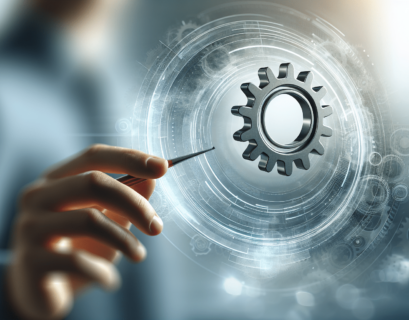Workflow automation can be a game-changer for streamlining processes and increasing efficiency in any organization. However, it’s important to tread carefully and avoid common mistakes that can hinder its success. In this article, we will highlight some of these mistakes and provide practical tips to ensure a smooth and effective implementation of workflow automation. So, if you’re ready to take your organization’s productivity to the next level, read on and discover how to avoid these pitfalls and make the most out of this powerful tool.
Inadequate Planning
Hasty Decisions
When implementing workflow automation, it is crucial to avoid making hasty decisions. Rushing into selecting a software or setting up processes without careful consideration can lead to major problems down the line. Take the time to thoroughly evaluate your needs, consider various options, and involve key stakeholders in the decision-making process. This will ensure that you make informed choices that align with your organization’s goals and requirements.
Lack of Insights and Research
Implementing workflow automation without a deep understanding of your organization’s needs and processes can be a recipe for disaster. Without conducting proper research and gathering insights into your workflows, you may end up automating inefficient or outdated processes. Invest time in analyzing your existing workflows, identifying pain points, and understanding where automation can bring the most value. This will allow you to implement automation that truly improves efficiency and productivity.
Wrong Software Selection
Selecting the wrong software for your workflow automation can lead to wasted time, money, and effort. It is essential to thoroughly evaluate different software options, considering factors such as features, scalability, compatibility, and user-friendliness. Engage with vendors, request demos, and involve end-users in the selection process to ensure that the chosen software meets your organization’s specific needs. This diligent approach will save you from the hassle of having to switch software later on.
Lack of Requirement Clarity
Implementing workflow automation without clear requirements can result in a system that does not meet the needs of your organization. Before diving into automation, take the time to clearly define your requirements and expectations. Involve stakeholders from different departments to ensure that all needs and perspectives are considered. Clearly articulating your requirements will enable you to choose the right software and design workflows that align with your organization’s goals.
Ignoring Employee Training
Overlooked Need for User Experience Training
When implementing workflow automation, it is common to focus solely on the technical aspects and overlook the need for user experience (UX) training. Neglecting to train employees on how to effectively navigate and utilize the automated workflows can lead to resistance, frustration, and ultimately, failed implementation. Offer comprehensive UX training to your employees, empowering them with the skills and knowledge to maximize the benefits of automation and embrace the new system.
Relying on System’s User-Friendliness
Assuming that the automated system will be inherently user-friendly can be a costly mistake. While many workflow automation software solutions strive for simplicity, it is still crucial to provide thorough training to employees. Relying solely on the software’s user interface without proper training can result in employees struggling to adapt and fully utilizing the system’s capabilities. Invest in comprehensive training programs and ongoing support to ensure employees are equipped to leverage the automation effectively.
Disregarding Employees’ Technical Competency
Failing to assess and address the technical competency of your employees can hinder the successful implementation of workflow automation. If employees lack the necessary technical skills to work with the automated system, it can lead to inefficiencies and errors. Conduct a skills assessment beforehand to identify any technical gaps. Offer training and support to bridge those gaps and ensure that your employees are confident in utilizing the automated workflows.
Overlooking System Integration
Absence of Effective Integration Strategy
Workflow automation often involves integrating the new system with existing software and processes. Overlooking the need for an effective integration strategy can result in data inconsistencies, workflow disruptions, and overall system inefficiencies. Before implementing automation, thoroughly assess your existing systems and develop a clear integration plan. Engage IT professionals if necessary to ensure a smooth integration process and seamless data flow between systems.
Ignoring Compatibility With Existing Systems
Failing to consider compatibility when implementing workflow automation can create substantial roadblocks and delays in the long run. Ensure that the chosen automation software can integrate seamlessly with your existing systems, such as customer relationship management (CRM) or enterprise resource planning (ERP) software. Compatibility issues can cause data loss, duplication, or errors, impacting productivity and hindering the overall success of the automation initiative.
Underestimating Complexity of Integration
Workflow automation often involves intricate integration between different software and systems. Underestimating the complexity of integration can lead to costly delays and system malfunctions. Prioritize assessing the complexity of the integration process and allocate resources accordingly. Engage IT professionals or consider working with external experts who specialize in system integration. This proactive approach will help prevent unexpected challenges and ensure a smooth integration.
Rigid System Design
Fixed Procedures With Little Flexibility
Implementing workflow automation with rigid and inflexible procedures can limit your organization’s ability to adapt and evolve. Automation should not be about replicating existing processes verbatim, but rather, it should enable improvement and optimization. Design workflows that provide flexibility, allowing for adjustments and fine-tuning as your organization grows and evolves. Embrace a mindset of continuous improvement, enabling you to adapt your automated workflows to meet changing business needs.
Lack of Customization
One-size-fits-all solutions rarely work in the context of workflow automation. Failing to customize your automated system based on your organization’s specific requirements can lead to inefficiencies and non-compliance. Take the time to customize the automation software to align with your organization’s unique workflows and processes. This customization will ensure that the automation solution fully addresses your needs and delivers the desired outcomes.
Inability to Adapt to Changing Business Needs
Businesses are dynamic, constantly evolving entities. Workflow automation systems that cannot adapt to changing business needs can quickly become obsolete and hinder progress. When implementing automation, consider the long-term scalability and flexibility of the chosen software. Ensure that it can accommodate future changes, whether it be scaling operations, introducing new processes, or accommodating regulatory requirements. Choosing a system that can grow and evolve alongside your organization will future-proof your investment.
Attempting to Automate Everything at Once
Underestimating the Scope and Complexity
Attempting to automate all workflows simultaneously can overwhelm both your employees and the implementation process. Underestimating the scope and complexity of automation can lead to errors, inefficiencies, and delays. Prioritize your workflows based on their impact and complexity, starting with a phased implementation approach. This allows you to focus on critical processes first, gradually expanding automation to other areas. By taking a measured and systematic approach, you can ensure a successful implementation without overwhelming your organization.
Not Prioritizing Critical Processes
Failing to prioritize critical processes can result in the automation of less essential workflows, leading to minimal returns on investment. Identify and prioritize workflows that have the most significant impact on productivity, efficiency, or customer experience. By initially automating critical processes, you can demonstrate the value of automation to stakeholders and gain their support for further automation initiatives.
Ignoring Phased Implementation
Ignoring the benefits of phased implementation can lead to increased risk and lower success rates. Resist the temptation to automate everything all at once. Instead, break down the implementation into manageable phases, allowing for proper testing, refinement, and iterative improvement. This incremental approach enables you to learn from each phase, adjust your strategies, and ensure a smooth transition for your employees. By embracing a phased implementation, you can mitigate risks and increase the probability of a successful automation rollout.
Neglecting Regular Maintenance and Updates
Assuming ‘Set and Forget’
Workflow automation systems require ongoing maintenance and updates to remain effective and efficient. Neglecting regular maintenance can result in outdated software, security vulnerabilities, and diminishing returns on your automation investment. Avoid falling into the ‘set it and forget it’ mentality. Allocate resources for regular system updates, bug fixes, and performance optimizations. This proactive approach not only ensures the smooth operation of the automated system but also enables you to leverage new features and enhancements as they become available.
Ignoring System Updates and Patches
Failing to apply system updates and patches can leave your automated workflows vulnerable to security breaches and bugs. Stay attentive to updates and patches released by the automation software vendor. Regularly review and assess their relevance to your system and implement them promptly. By staying up-to-date with updates and patches, you can enhance system performance, eliminate potential vulnerabilities, and ensure a secure and reliable workflow automation environment.
Forgetting Periodic Evaluation and Maintenance
Workflow automation is not a one-time set-up process but an ongoing journey. Forgetting periodic evaluation and maintenance can result in stagnation and missed opportunities for improvement. Regularly assess the effectiveness of your automated workflows, solicit feedback from end-users, and identify areas for optimization. Keep an open dialogue with stakeholders and identify evolving requirements or changes in the business landscape. By continuously evaluating and maintaining your automated system, you can realize its full potential and maximize its impact on your organization.
Underestimating Security Risks
Ignoring Confidentiality and Privacy
In an increasingly digital age, data confidentiality and privacy are paramount. Ignoring these aspects when implementing workflow automation can jeopardize sensitive information and compromise trust. Ensure that your automated workflows prioritize data protection, adhering to industry regulations and best practices. Implement encryption protocols, access controls, and secure communication channels to protect confidential data throughout its lifecycle. By placing a strong emphasis on confidentiality and privacy, you demonstrate your commitment to safeguarding sensitive information.
Lack of Data Encryption
Failing to implement data encryption measures can expose your organization to significant security risks. Encryption ensures that even if data is intercepted, it remains unreadable and unusable to unauthorized individuals. Prioritize the implementation of encryption protocols within your workflow automation system, both during data transmission and storage. This security measure significantly reduces the risk of data breaches and helps maintain the integrity of your automated workflows.
Inadequate Access Control Measures
Underestimating the importance of access control measures can result in unauthorized users gaining access to sensitive systems and data. Implement robust access control mechanisms within your workflow automation system to ensure that only authorized individuals can view, modify, or interact with critical workflows and information. This includes strong user authentication, role-based access control, and regular access audits to detect and address potential vulnerabilities. By diligently enforcing access control measures, you can protect your automated workflows from unauthorized access and mitigate security risks.
Lack of Continuous Monitoring
Ignoring Workflow Glitches
Workflow automation is not a “set it and forget it” solution. Failing to monitor your automated workflows can lead to undiscovered glitches and errors. Establish a system for continuous monitoring to proactively identify and address any issues that arise. Regularly review system logs, track performance metrics, and conduct periodic audits to ensure the smooth operation of the automated workflows. By promptly addressing workflow glitches, you can minimize disruptions, enhance efficiency, and maintain the desired level of productivity.
Failure in Recognizing Underperforming Workflows
Without continuous monitoring, it becomes challenging to identify underperforming workflows and areas for improvement. Monitor key performance indicators (KPIs) related to your automated workflows and regularly evaluate their performance against established targets. Identify bottlenecks, inefficiencies, or areas with subpar results and initiate corrective actions accordingly. By recognizing and addressing underperforming workflows, you can continually optimize your automated processes and maximize their impact on your organization.
Absence of Corrective Action
Identifying issues within automated workflows is only part of the equation. Failing to take corrective action in response to identified issues can lead to prolonged inefficiencies or even system failures. When monitoring reveals discrepancies or deviations from expected performance, proactively initiate corrective actions. This may involve fine-tuning workflows, providing additional training, or engaging stakeholders to identify root causes and develop appropriate solutions. By actively implementing corrective actions, you ensure that your automation efforts are effective and aligned with your organization’s goals.
Failing to Obtain Employee Feedback
Overlooking User Satisfaction
Workflow automation initiatives that neglect to consider user satisfaction can face significant resistance from employees. It is essential to involve end-users from the early stages of implementation and actively seek their feedback. Regularly assess user satisfaction through surveys, focus groups, or one-on-one conversations to identify areas for improvement. Strive to create a user-centric automation system that aligns with employees’ needs and enhances their overall experience. By prioritizing user satisfaction, you increase the chances of successful adoption and long-term success.
Ignoring Employee Suggestions and Creativity
Employees are at the forefront of your workflows, and their insights and suggestions are invaluable. Failing to consider employee suggestions and creativity when implementing workflow automation can result in missed opportunities for innovation and efficiency gains. Create channels to capture and evaluate employee ideas for process improvement or automation enhancements. Encourage a culture of creativity and innovation, where employees feel empowered to contribute to the growth and optimization of automated workflows. By harnessing employee suggestions and creativity, you tap into a valuable resource that can drive your automation initiatives forward.
Neglecting Process Improvement
Workflow automation should not be viewed as a one-time implementation, but rather as an ongoing process improvement journey. Neglecting the need for continuous process improvement can result in the static automation of outdated or inefficient workflows. Regularly evaluate and reassess your automated processes, seeking opportunities for optimization. Encourage process innovation, reengineering, and reimagining to drive continuous improvement. By viewing automation as an ongoing process, you ensure that your workflows are continuously refined and aligned with your organization’s evolving needs.
Inefficient Change Management
Resistance to Change
Resistance to change can pose a significant obstacle when implementing workflow automation. Failing to address this resistance can hinder employee adoption and lead to suboptimal results. Take a proactive approach to change management by openly communicating the benefits of automation, involving employees in the decision-making process, and providing comprehensive training and support. Address concerns and actively promote the positive impact of automation on employees’ daily work. By effectively managing change and fostering a culture of adaptability, you lay the foundation for successful automation implementation.
Lack of Leadership Support
Leadership support is crucial for the success of any organizational initiative, including workflow automation. Lack of support or engagement from leadership can undermine employee buy-in and hinder the allocation of necessary resources. Engage leaders early on in the automation process, ensuring their understanding and endorsement of the initiative. Encourage their active participation, communication, and support throughout the implementation journey. By securing leadership buy-in and commitment, you create a conducive environment for successful automation adoption.
Poor Communication and Training
Insufficient communication and inadequate training can hinder the successful implementation of workflow automation. It is essential to communicate clearly and consistently with employees at all stages of the automation initiative. Provide comprehensive training programs that address the technical aspects of the automated system, as well as the changes in workflows and processes. By fostering open communication and delivering effective training, you equip employees with the knowledge and confidence necessary for a successful transition to automated workflows.
In conclusion, implementing workflow automation can bring significant benefits to organizations, improving efficiency, productivity, and customer experience. However, to ensure a successful implementation, it is crucial to avoid common mistakes such as inadequate planning, ignoring employee training, overlooking system integration, rigid system design, attempting to automate everything at once, neglecting regular maintenance and updates, underestimating security risks, lack of continuous monitoring, failing to obtain employee feedback, and inefficient change management. By understanding and addressing these potential pitfalls, organizations can navigate the implementation process smoothly and maximize the benefits of workflow automation.