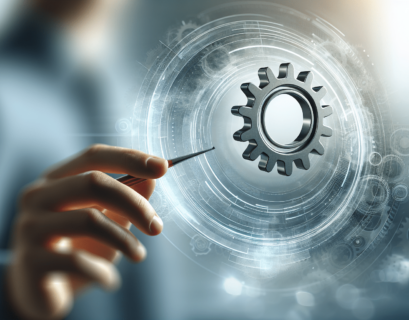If you’re looking to streamline your team’s processes and increase efficiency, implementing workflow automation is the way to go. This beginner’s guide will walk you through the steps of incorporating automation into your team’s daily tasks, providing you with the tools and knowledge to improve productivity and save time. From understanding the benefits of workflow automation to selecting the right software for your needs, this guide will equip you with the essential information to successfully implement automation in your team. So let’s get started on this exciting journey towards a more efficient and productive workflow!
Understanding The Concept Of Workflow Automation
Definition and concept of workflow automation
Workflow automation is the process of using technology to automate and streamline repetitive tasks and processes in a coordinated sequence. It involves mapping out a series of steps that need to be executed to complete a particular task or process and then using automation tools to streamline and execute these steps efficiently.
The concept of workflow automation revolves around simplifying and optimizing business processes by reducing manual efforts and increasing efficiency. It aims to eliminate or minimize manual errors, reduce redundancies, and help teams focus on higher-value tasks.
Why is workflow automation important
Workflow automation plays a crucial role in modern businesses by providing numerous benefits that contribute to increased productivity, improved collaboration, and cost savings. By leveraging technology to streamline processes, businesses can achieve greater efficiency and effectiveness, leading to improved overall performance.
Automating workflows is important because it:
Saves time: Automating repetitive tasks saves time by reducing the need for manual intervention, allowing employees to focus on more important tasks.
Eliminates errors and mistakes: Automation ensures consistency and accuracy by minimizing human errors, leading to improved quality of work.
Increases productivity: By automating tasks, teams can complete projects faster, resulting in increased productivity and improved time management.
Enhances collaboration: Workflow automation tools enable seamless collaboration by providing a centralized platform, allowing teams to work together efficiently and share information effortlessly.
Reduces redundancy: Automation eliminates redundant tasks and helps teams avoid duplicating efforts, leading to improved efficiency and resource allocation.
Saves costs: By automating processes, businesses can reduce costs associated with labor, paper usage, and manual errors, resulting in substantial cost savings in the long run.
The role of workflow automation in businesses
Workflow automation plays a vital role in businesses across various industries. It helps organizations streamline operations, improve efficiency, and achieve better outcomes. Some key roles of workflow automation in businesses include:
Streamlining processes: By automating workflows, businesses can standardize processes, reduce bottlenecks, and eliminate unnecessary steps, resulting in improved efficiency and smoother operations.
Improving collaboration: Automation tools provide a centralized platform where teams can collaborate, share information, and work on tasks simultaneously, enhancing teamwork and communication.
Ensuring compliance: Workflow automation enables businesses to incorporate compliance requirements into the automated process, ensuring adherence to regulations and minimizing the risk of non-compliance.
Promoting scalability: Automation allows businesses to scale their operations without adding excessive manual effort, enabling them to handle increasing workloads and growing demands efficiently.
Enabling data-driven decision making: By automating workflows, businesses can collect valuable data about their processes, enabling them to analyze and make informed decisions based on real-time information.
Enhancing customer experience: Efficient workflows enable businesses to respond to customer needs promptly, provide faster service, and enhance overall customer experience.
Benefits Of Workflow Automation To Your Team
Increasing productivity
Workflow automation significantly increases productivity by reducing the time and effort spent on repetitive tasks. By automating these tasks, team members can focus on more important and strategic activities, leading to improved productivity and the ability to accomplish more in less time.
Automation eliminates manual errors and ensures consistent results, allowing teams to work efficiently and achieve higher quality outcomes. With automated workflows, team members can complete tasks faster, resulting in increased productivity and improved overall team performance.
Enhancing collaboration
Workflow automation tools provide a centralized platform for seamless collaboration among team members. These tools allow team members to work on tasks simultaneously, track progress, and share updates in real-time. By enabling smooth communication and easy access to information, collaboration is enhanced, leading to better teamwork and improved efficiency.
Automation also eliminates the need for manual handovers and promotes a more streamlined workflow. Team members can easily pass on tasks to each other, leave comments, and provide feedback, ensuring everyone is on the same page and reducing miscommunication.
Ensuring consistency
Manual processes are prone to inconsistency, as different team members may have different approaches and levels of accuracy. Workflow automation ensures consistency by following predefined rules and guidelines in executing tasks.
Automated workflows enforce standardized processes, ensuring that tasks are performed the same way every time. This consistency not only improves the quality of work but also reduces the risk of errors and discrepancies.
Reducing errors, mistakes, and redundancy
Human errors and mistakes can be costly for businesses, impacting productivity, customer satisfaction, and overall performance. Workflow automation minimizes errors by eliminating manual interventions and reducing the reliance on human judgment.
Automation ensures that tasks are executed accurately and consistently, with built-in checks and validations. By detecting and minimizing errors, businesses can improve the accuracy and reliability of their processes.
Additionally, automation eliminates redundant tasks and unnecessary steps in workflows. By removing the need for repetitive manual work, resources can be utilized more efficiently, and time can be saved for more valuable activities.
Time and cost savings
One of the key benefits of workflow automation is the significant time and cost savings it brings to businesses. Automated processes eliminate the need for manual intervention, reducing the time spent on repetitive tasks.
By automating workflows, businesses can cut down on labor costs, as employees can focus on higher-value tasks instead of being tied up with administrative or repetitive work. Automation also reduces the need for paper-based processes, leading to savings in paper, ink, and printing costs.
Furthermore, automation minimizes the chances of errors and mistakes, which can be costly to rectify. By avoiding potential errors, businesses can save money by preventing rework, reducing scrap or waste, and avoiding fines or penalties resulting from non-compliance.
Identifying Processes That Need Automation
Analyzing your team’s processes
Before implementing workflow automation, it is important to analyze and understand your team’s existing processes. Conduct a thorough assessment of current processes by documenting and mapping out each step involved. This analysis will help identify areas that can benefit from automation and highlight pain points or bottlenecks.
By analyzing processes, you can identify inefficiencies, areas that require improvement, and tasks that are most suitable for automation. This analysis serves as a foundation for optimizing and streamlining workflows effectively.
Identifying repetitive and time-consuming tasks
Automation is most effective when applied to repetitive and time-consuming tasks. Identify tasks or processes that are performed frequently and involve manual effort. These tasks are often prone to errors and consume significant time and resources.
By automating these tasks, you can save time and effort, leading to increased productivity and reduced costs. Look for tasks that have a clear set of rules and guidelines and do not require subjective decision-making. These tasks are usually the best candidates for automation.
Assessing tasks that require compliance and precision
Certain tasks require a high level of compliance and precision. These tasks often involve critical data, sensitive information, or regulatory requirements. Automating such tasks ensures consistency, accuracy, and adherence to regulations.
Tasks that involve repetitive data entry, calculations, validation, or verification are good candidates for automation. By automating these tasks, businesses can reduce the risk of errors, improve the quality of work, and enhance overall compliance.
Planning Your Workflow Automation
Mapping out the process
Once you have identified the tasks that need automation, it is crucial to map out the entire process. Start by documenting the current workflow, including all the steps involved, dependencies, and decision points. This mapping helps visualize the workflow and identify areas for improvement.
By mapping out the process, you can identify bottlenecks, redundant steps, and potential areas of automation. This analysis allows you to design an optimized workflow that maximizes efficiency and minimizes manual effort.
Creating a detailed workflow diagram
A detailed workflow diagram provides a visual representation of the automated process. It outlines the flow of tasks, decision points, and dependencies, allowing teams to understand and follow the workflow easily.
Create a workflow diagram that clearly illustrates each step, including inputs, outputs, triggers, and conditions. Use standardized symbols and notation to ensure clarity and consistency. This detailed workflow diagram serves as a guide for implementing the automation process.
Determining the requirements of the automated procedures
Before implementing workflow automation, it is important to determine the specific requirements of the automated procedures. Consider factors such as data inputs, data outputs, rules and validations, decision-making criteria, and integration points.
Identify the necessary resources, such as software applications, databases, or APIs required to execute the automated procedures. Determine the need for any additional hardware, software licenses, or infrastructure modifications. This upfront planning ensures all requirements are met during implementation.
Choosing The Right Workflow Automation Tools
Understanding different types of workflow automation tools
There are various types of workflow automation tools available, each catering to different needs and requirements. Some common types of workflow automation tools include:
Business Process Management (BPM) tools: These tools provide end-to-end automation for complex workflows and processes, including task allocation, monitoring, and reporting.
Robotic Process Automation (RPA) tools: RPA tools automate repetitive and rule-based tasks, mimicking human interactions with software systems. They are best suited for tasks that involve data entry, data validation, and screen scraping.
Document Management tools: These tools automate the management, storage, and retrieval of documents and records. They often include features for version control, document collaboration, and secure access.
Task Management tools: These tools are designed to automate task assignment, tracking, and monitoring. They often include features for team collaboration, progress tracking, and task prioritization.
Understand the specific requirements of your workflows and processes to choose the most suitable automation tool for your team.
Deciding between cloud-based and on-premise tools
Workflow automation tools can be cloud-based or on-premise. Cloud-based tools are hosted on the internet and accessed through a web browser or mobile application. On-premise tools are installed and hosted on local servers within your organization’s infrastructure.
Cloud-based tools offer the advantage of accessibility from anywhere with an internet connection and often come with built-in security measures and regular updates. On the other hand, on-premise tools provide greater control over data security and may be preferred for organizations with specific compliance requirements.
Consider your organization’s security needs, IT infrastructure, and budgetary constraints when deciding between cloud-based and on-premise tools.
Considering integration capability of the tools
Workflow automation often involves integrating multiple systems and applications to streamline processes end-to-end. Consider the integration capabilities of the automation tools you are evaluating.
Ensure that the chosen tool can seamlessly integrate with your existing systems and applications, such as your CRM, ERP, or project management software. Integration capability is crucial to avoid manual data entry, duplication of effort, and data inconsistencies.
Choose a tool that offers easy integration options, such as APIs, webhooks, or pre-built connectors, to ensure smooth automation across your organization.
Implementing The Automation Process
Configuring the workflow process
Once you have chosen the automation tool, it’s time to configure the workflow process. Start by setting up the predefined rules and guidelines that will govern the automated process. Define the triggers, conditions, and decision points that determine the flow of the tasks.
Configure the automation tool to handle exceptions and error handling. Consider how the tool will handle contingencies and what actions should be taken in case of errors or failures.
Test the configured workflow process thoroughly to ensure it functions as expected and follows the desired logic. Validate the inputs, outputs, and dependencies to ensure that the automation process aligns with your requirements.
Determining roles and permissions
In an automated workflow, it is essential to define roles and permissions for team members. Determine who has the authority to initiate or approve tasks and who has access to sensitive data or confidential information.
Assign appropriate roles and permissions to each team member based on their responsibilities and involvement in the workflow. Ensure that individuals have the necessary access rights to perform their tasks without any hindrance.
Document and communicate the assigned roles and permissions to the team members to ensure clarity and accountability.
Setting up notifications and alerts
Automated workflows often require notifications and alerts to keep team members informed about task assignments, deadlines, and progress. Set up notifications and alerts within the automation tool to ensure timely communication.
Define the appropriate recipients for each notification, considering their involvement and responsibilities in the workflow. Configure the tool to send notifications via email, in-app notifications, or through other preferred communication channels.
Ensure that the notifications and alerts are clear and concise, providing relevant information to the recipients. Monitor the notifications and alerts to ensure they are functioning correctly and being received by the intended recipients.
Training Your Team For Workflow Automation
Educating your team about the benefits and functionalities of workflow automation
To ensure successful adoption of workflow automation, it is important to educate your team about the benefits and functionalities of the automation tool. Help them understand how workflow automation can improve their productivity, reduce manual effort, and enhance collaboration.
Conduct training sessions or workshops to explain the workflows that will be automated and how the automation tool will be used. Clearly communicate the expected outcomes and how the automation will benefit the team and the organization as a whole.
Address any concerns or questions raised by team members and emphasize the positive impact workflow automation can have on their work lives.
Conducting hands-on training sessions with the chosen tools
Hands-on training sessions are crucial to familiarize your team with the chosen workflow automation tools. Provide in-depth training on how to use the automation tool effectively and efficiently.
Demonstrate the process of creating, executing, and monitoring automated workflows using real-world examples. Allow team members to practice using the tool, perform tasks, and navigate through the automation process.
Encourage team members to ask questions during the training sessions and provide ongoing support and guidance as they start using the automation tool in their daily work.
Putting up continuous learning programs
Workflow automation is an evolving field, and it is essential to keep your team updated with the latest advancements and trends. Implement continuous learning programs to ensure that team members stay up-to-date with new features, best practices, and industry standards.
Organize regular workshops, webinars, or training sessions to share knowledge and foster a culture of continuous learning and improvement. Encourage team members to explore and leverage the full potential of the workflow automation tools.
Establish forums or discussion groups where team members can exchange ideas, ask questions, and share their experiences with workflow automation. This collaborative learning environment will help the team stay engaged and motivated.
Monitoring And Reviewing The Workflow Automation
Setting performance indicators for the automated process
To measure the effectiveness of workflow automation, it is important to establish performance indicators that reflect the desired outcomes. These performance indicators should align with your organization’s goals and objectives.
Identify key metrics such as task completion time, error rate, cost savings, customer satisfaction, or productivity improvements. Set specific targets or benchmarks for these metrics to track the performance of the automated process.
Regularly monitor and analyze these performance indicators to assess the impact of workflow automation on your team’s productivity, efficiency, and overall performance. Use the insights gained to make data-driven decisions and identify areas for further improvement.
Regularly reviewing and analyzing the workflow
Workflow automation is not a one-time implementation; it requires ongoing review and analysis to ensure its effectiveness. Regularly schedule reviews of the automated workflows to identify any issues, bottlenecks, or areas for optimization.
Analyze the data collected from the automated processes to identify patterns, trends, or anomalies. Look for opportunities to optimize the workflow, streamline processes, or eliminate unnecessary steps.
Seek feedback from team members on their experience with the automated workflows. Their insights can provide valuable input for making necessary adjustments and improvements.
Making necessary adjustments and improvements
Based on the findings from the monitoring and review process, make necessary adjustments and improvements to the automated workflows. Address any bottlenecks, modify rules or conditions, or redesign the workflow if required.
Focus on continuous improvement by implementing iterative changes to the automated process. By embracing a culture of continuous improvement, you can maximize the benefits of workflow automation and ensure its long-term success.
Regularly communicate the changes and improvements to the team members to keep them informed and engaged. Address any concerns or feedback raised by team members and involve them in the improvement process.
Dealing With Potential Challenges In Workflow Automation
Understanding the potential issues like resistance to change, technical glitches, and cost concerns
Implementing workflow automation may come with its fair share of challenges. It is essential to be aware of these challenges and plan for effective solutions. Some common challenges include:
Resistance to change: Some team members may resist adopting new technologies or processes. Address this by emphasizing the benefits of workflow automation and providing support and training to help them adapt.
Technical glitches: Technical issues or glitches in the automation tool may occur. Keep IT support readily available to address any technical challenges and ensure smooth functioning of the automated workflows.
Cost concerns: Implementing workflow automation may involve upfront costs for acquiring and implementing automation tools. Communicate the long-term cost savings and benefits that automation will bring to alleviate cost concerns.
Finding effective solutions to tackle each challenge
To overcome the challenges associated with workflow automation, it is important to find effective solutions:
Addressing resistance to change: Involve team members early on in the implementation process, seek their input, and address their concerns. Provide comprehensive training and ongoing support to help them adapt to the new workflows and automation tools.
Handling technical glitches: Establish a strong partnership with the automation tool provider and have a dedicated IT support team available to resolve technical issues promptly. Regularly update the automation tools to leverage bug fixes and new features.
Alleviating cost concerns: Educate stakeholders about the long-term benefits and cost savings associated with workflow automation. Provide transparent cost analysis showing the return on investment (ROI) achieved through automation.
Keeping track of technology advancements and trends
Workflow automation is a rapidly evolving field, and it is important to stay informed about the latest technology advancements and trends. Keep track of updates and new features introduced by automation tool providers.
Subscribe to industry newsletters, attend conferences or webinars, and engage with experts in the field to stay updated. Regularly evaluate your automation processes to identify opportunities to leverage new technologies or techniques.
By staying abreast of advancements and trends, you can ensure that your automated workflows remain efficient, innovative, and aligned with best practices.
Steps Forward After Successful Workflow Automation Implementation
Expanding automation to other business processes
After successfully implementing workflow automation in a specific area or department, consider expanding automation to other business processes. Identify other tasks or workflows that would benefit from automation and prioritize them based on their impact on productivity, cost savings, or process efficiency.
By expanding automation to more areas of your organization, you can multiply the benefits and streamline operations across the board.
Promoting a culture of innovation
Workflow automation is a catalyst for innovation within an organization. Promote a culture of innovation by encouraging team members to think critically about existing processes and identify areas for improvement and automation.
Create forums or platforms where team members can share innovative ideas and collaborate on process optimizations. Recognize and reward individuals or teams that contribute to the automation and innovation journey.
By fostering a culture of innovation, you encourage continuous improvement and maintain a competitive edge.
Leveraging the power of data driven from automated workflow
Automated workflows generate a wealth of data that can provide valuable insights into process performance, productivity, and efficiency. Leverage this data to gain a deeper understanding of your business operations and make data-driven decisions.
Analyze the data collected from automated workflows to identify trends, patterns, or areas for optimization. Use this information to drive process improvements, resource allocation, and strategic decision-making.
Empower your team members with access to relevant data and insights, enabling them to continuously improve their workflows and make informed decisions.
In conclusion, understanding and implementing workflow automation is essential for modern businesses looking to optimize processes, increase productivity, and drive growth. By following the steps outlined in this guide, you can successfully implement workflow automation in your team and reap the benefits of improved efficiency, collaboration, and cost savings. Embrace the power of technology to streamline your workflows and unlock your team’s full potential.